Admin Dashboard
BackAdmin Dashboard
Smart Dashboard to manage your store yourself. It covers wide range of functionalities to manage it with full confidence.
Through Store admin user can navigate one module to another from left side menu. The subpart of menu displays in clicking of Main menu.
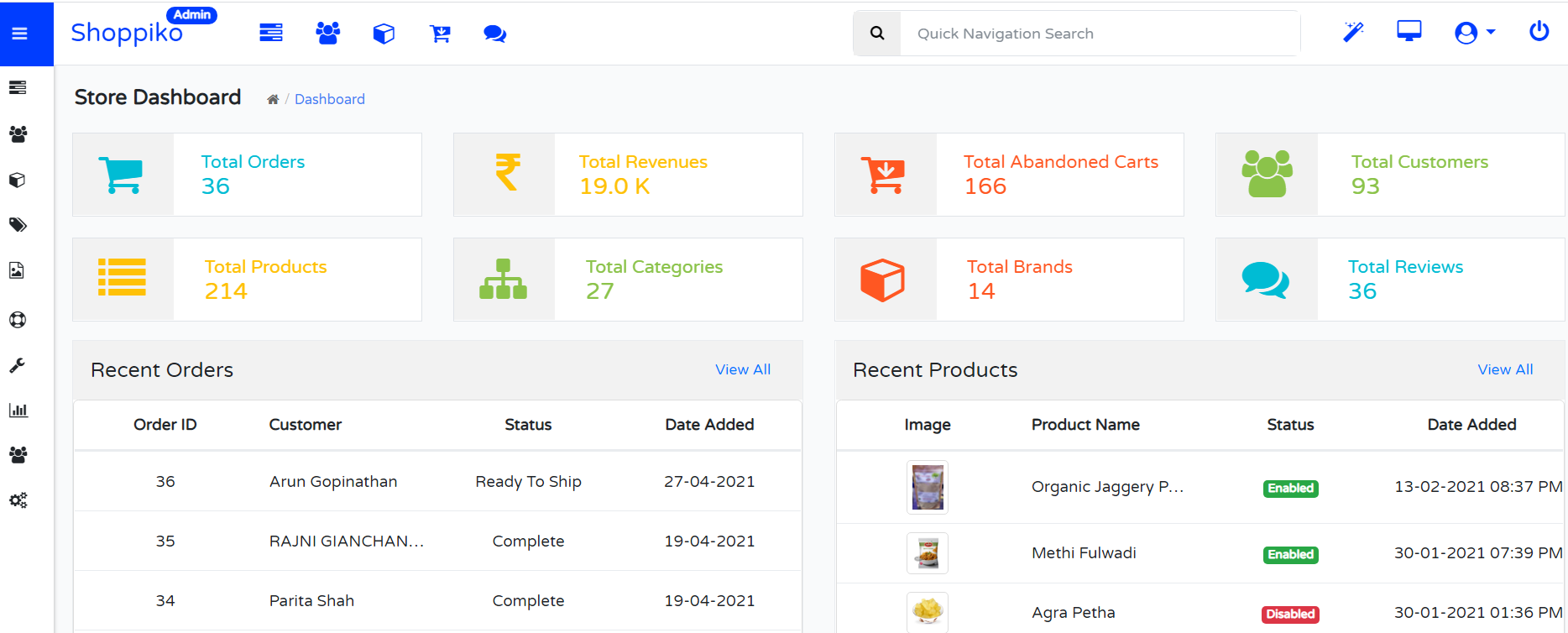
Admin Dashboard defines the structure/entity/rules/activity Etc for live store. Through Store admin user can navigate one module to another from left side menu. The subparts of menu displays in clicking of Main menu.
After login in admin section, the Store dashboard displays, which defines all the records like orders, abandoned carts Etc. Also defines Geographical and visitor analysis and recent customer activity. In lower portion displays records for Recent orders and product report.
User can directly redirect from Oder, customer, abandoned cart products, Reviews on clicking related icon in Admin Dashboard. Edit profile, redirect help section, front view sign out Etc performed by clicking on icon. Which displays right side of search box.
Search Box:- Search box displays in admin header, and searching available for admin module. Search and select for user wants to redirect searched module.
Abandoned Cart:-Abandoned Cart is the term which describe while customer leaves the web-page before completing the Action. The cart added products and not performed order, which added in Abandoned Cart. Through Abandoned Cart information You can send Notification to Users.
Reviews:- In reviews, it displays the customer review which is given for products. You can Enabled and Disabled the Product Review and Edit Also.
Brands:- Brands defines the Product Brands. You can Add brands in particular product and also add brand Slider in home page.
Orders:- In Orders Module, All Orders related information displays like total order, abandoned Cart Orders Etc.
Products:- Last 10 Products added which are displays.
Customer:- Customer Module, total no of customer and subscribers list displays. User can enable and disabled any particular customer, by whom you don't wants to order perform.
Catalog:- In catalog module, product, categories, brands Etc displays and edited.
CMS:- In CMS Dashboard module, the content related information displays like Pages & Blogs.
Marketing:-In Marketing module, user can define offers/schemes/discount with coupon code. Add Coupon code and get discount related product.
Support:-In Support module, the contact information, Testimonials, FAQs etc displays.
Store:- In Store, User can choose and design themes, layout and home page builder. Custom header and Footer menu can be added by this module.
Reports:-Reports displays overview reports and order report, which helps to analyze whole overview for store. User can view order report also by tax report, Shipping report, purchase report Etc.
Users:- Through Users module, store owner can add as a user who can also manage store. Through user group defines the accessibility of store modules as a particular user.
Settings:- From Setting module the user can set default setting and other settings like payment, shipping Etc. Whole store setting options available in setting,user can add and enable it as per their requirement. TAX and Geo Zone also set by Admin Settings.
Smart Assistant:- Smart Assistant helps to manage and update catalog, order and customer details, without entering a particular module.