Subscribers
BackSubscribers
Subscription system to help you connect with stores lovers and keep them updated about your store.
It helps to share quick information regarding special Sale offers, specific discount, New launching Products Etc. Through Email Subscription Module you can collect Emails and take action.
Subscribers which is subscribe with the store. Subscriber module displays while open first time in store or displays in Store Footer section. Subscribers can displays in Popup and Fix in Footer side.
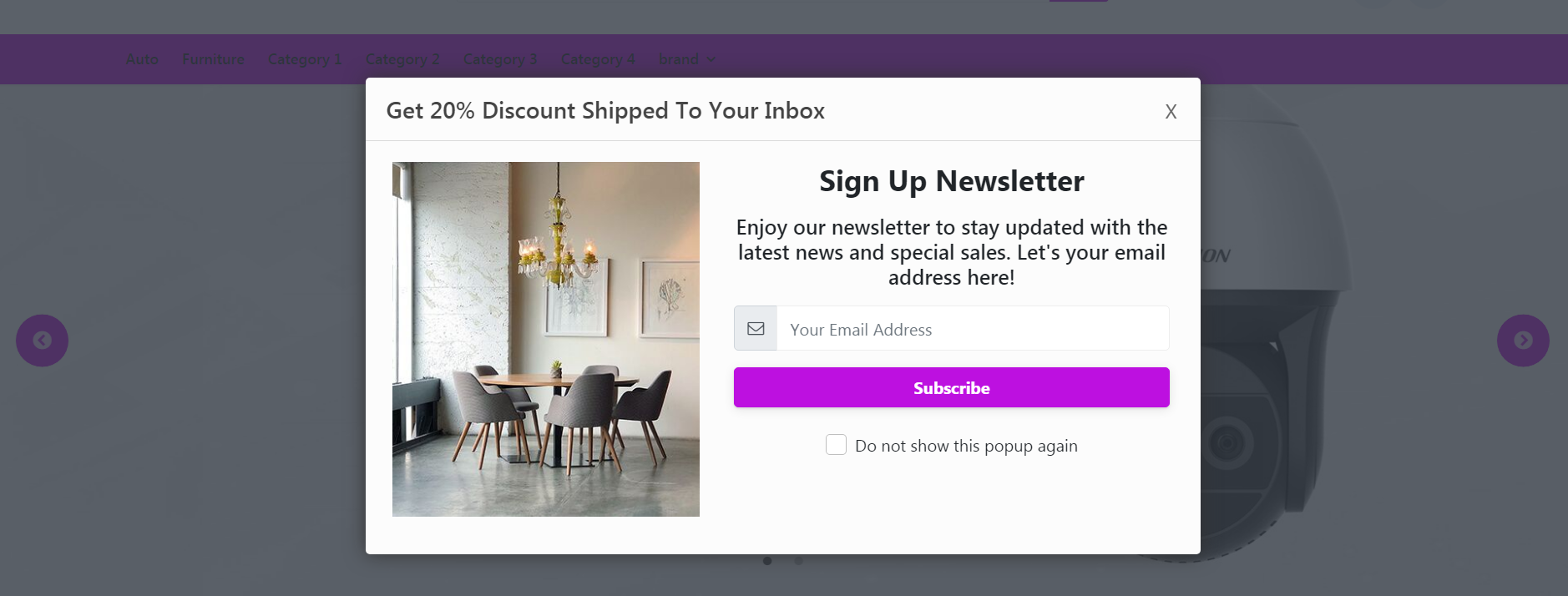
Key Feature Subscribers:-
--> Subscriber module displays Fix and Popup Module.
--> Image and content displays in Subscriber Module.
--> Email added in subscriber popup and which includes subscriber section in admin panel.
--> Subscriber modules can be enabled and disabled as per requirement.
--> Email receive after subscribe the email.
Subscribers Process: -
1. Login Store Admin and Go to Modules
2. Click on Add Subscriber
3. Fill the details which types you want to add and display in Front side. Save and Notice in the Front store.
4. Discount Offer type 2 types you can set, via email or displays for the same popup. By Email, the email will receive a discount offer type. And if set same popup then after subscribe popup then displays offer popup for Offer.
5. You can set Offer discounts in Subscriber email, like who subscribes and register with stores which allow discount coupons.
6. The Discount offers Types, which set and applicable for Subscriber. Offer which works as per set in Offer rules.
7. Allow the discount yes, which is set for Coupon code.
Difference:-
--> In subscribe you can add text information for subscribe popup.
--> In Discount on Leave you can add the template also which displays in the Front side store.
--> In normal subscribe, which you can adjust template for Email.