Marketing
BackMarketing
Inbuilt Marketing System to help you attract your customers with wide range of promotion options.
Online marketing Tools provides one way to connect directly to the customer and promote also.
Shoppiko Marketing activities manage by 3 ways (1.) Product discount (2.) Coupon Code (3.) User List
In Offer section you can add and update product discount and Coupon Code
Offer Section:-
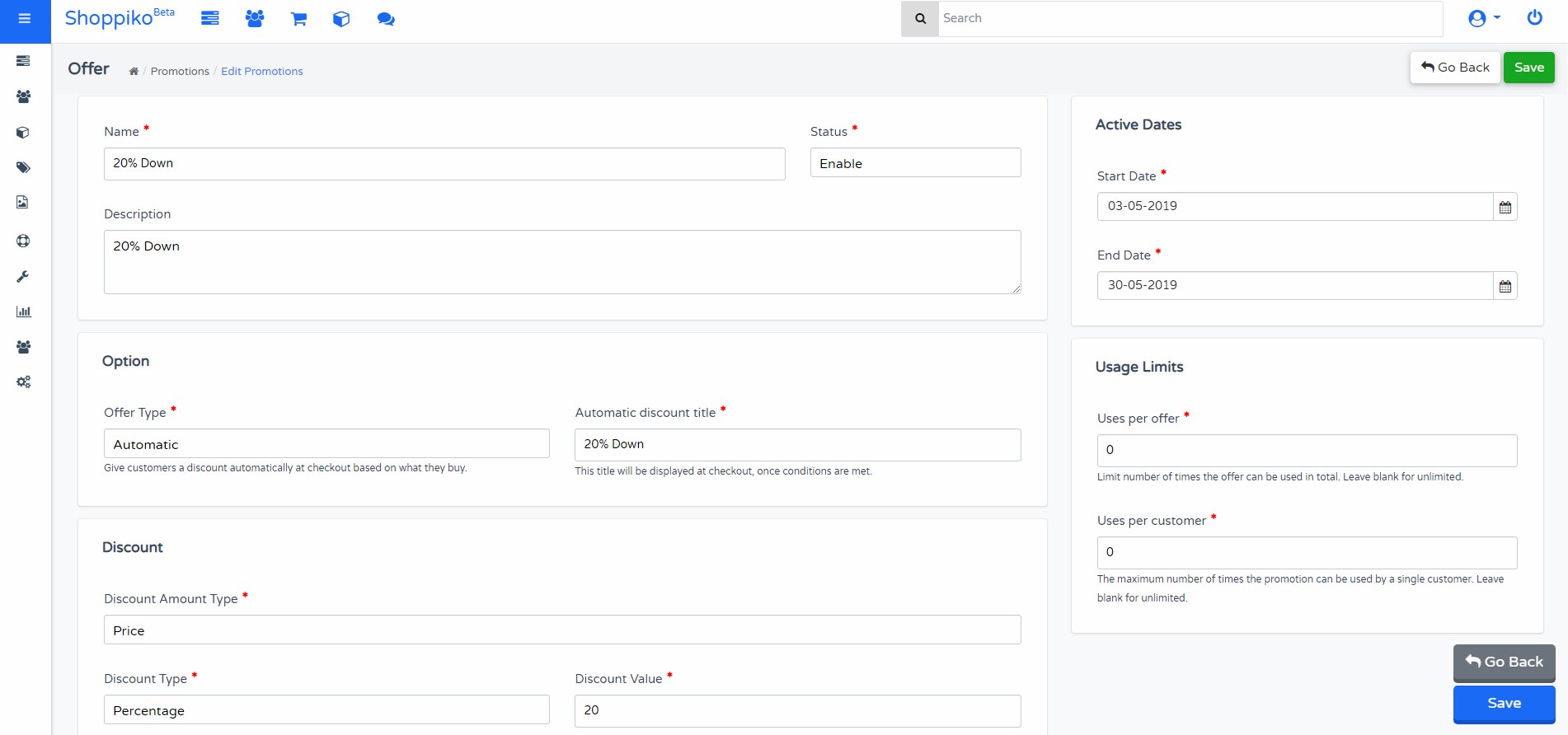
Attractive and affordable product discounts are major effects for Store marketing. Customer appreciated by schemes and discount. Multiple discount offers can be added and suggest more useful features of product
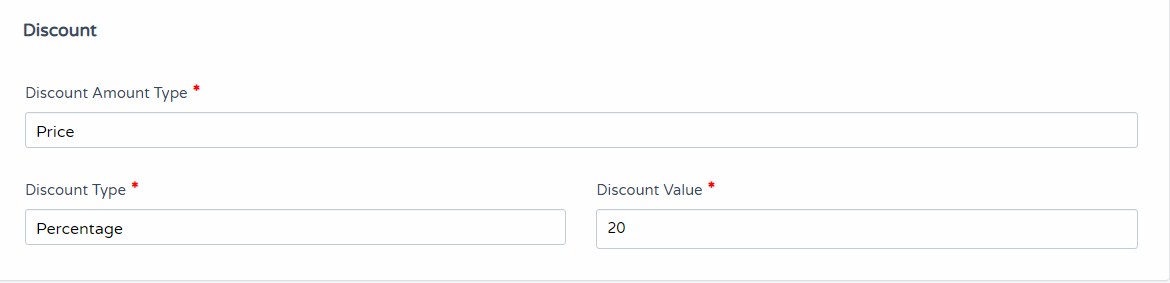
Coupon Code and Automatic Offer:-
You can add coupon codes in shoppiko store and add in prticular product, categories or whole store. Apply coupon code and get more discount. coupon can be generated by Falt value/percentage Etc. Set minimum amount for coupon apply, amd get benefits for more order and selling.
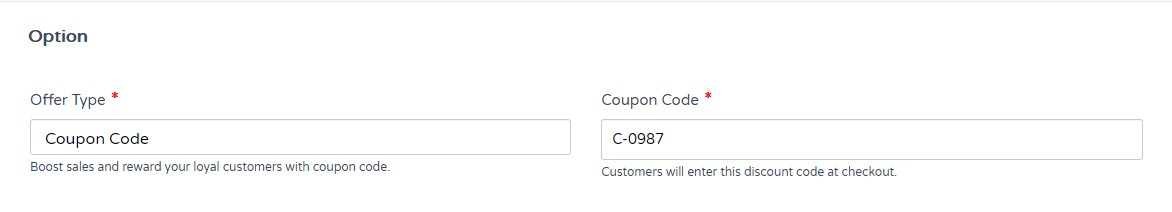
User can select Automatic offer type and add automatic discount title.
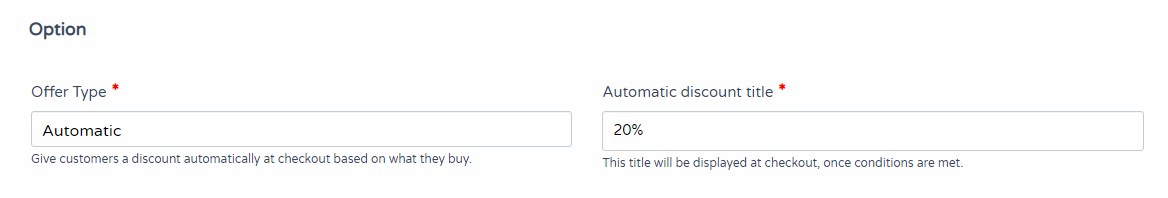
Coupon Code and Automatic Coupon Code and AutomaticRegistered User and Customer list is very helpful to Marketing, Sent message directly to customer registration and purchase product.

Referral Link:-
A referral program is a method of promoting products and services through referral link, from people who knows you or people who want to take add wallet or reward points and amount. A referral link in E-commerce store is very helpful for efficiently boost sales, grow customer base and attract customer availability and increase sales of products. In shoppiko Customer can sharing by social media like Facebook and Twitter or directly refer through Email.
2 Side Procedure in shopping for Getting Referral Link Benefits.
A - Admin side Procedure
First of all add and Update in Customer Referral from settings.
è Go to Settings in Admin Panel.
è And after Go to Reward and Wallet settings.
è See, the last part is customer Referral.
è Enabled the status of Referral and Add Banner.
è You can set discount amount type for Wallet balance and Reward points
è Add referred discount value
è Set discount Type as a percentage or Fix
è Add Referral Discount Value.
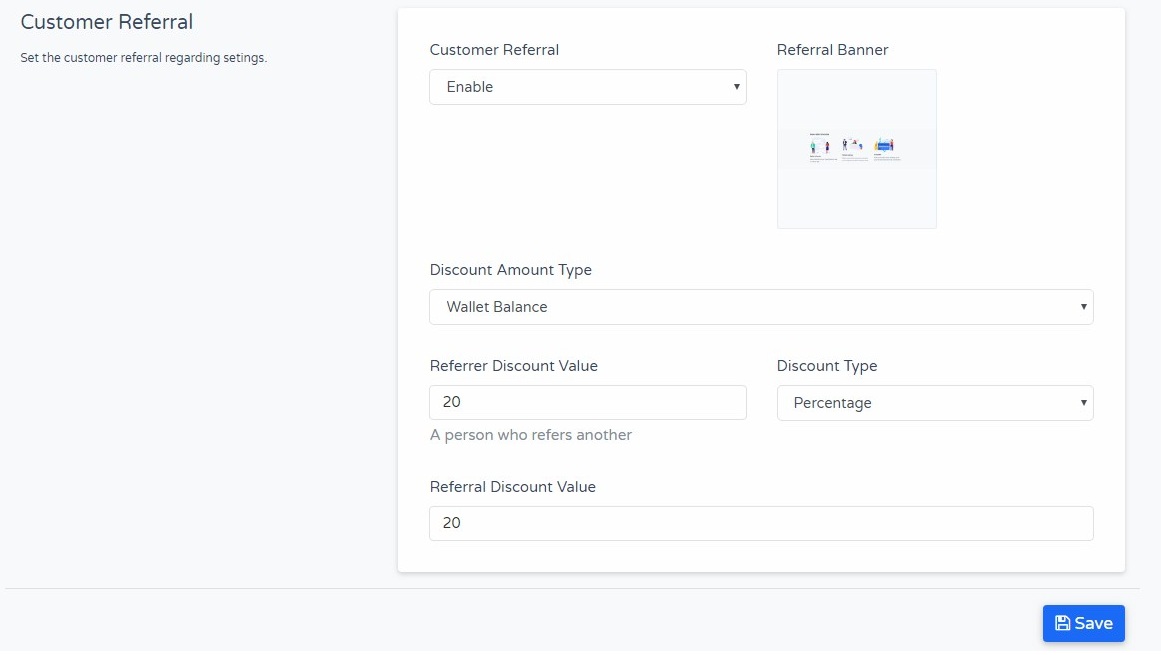
B - Front Store Procedure
1. Register/ Login Customer Account in Front Store
2. Click on Referral Button for refer
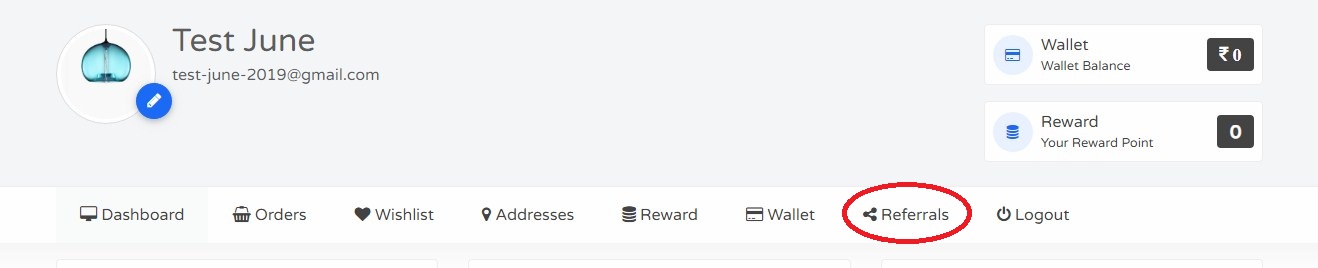
3. Click on refer and now you can show the link to refer and which is shared to Facebook and Twitter.
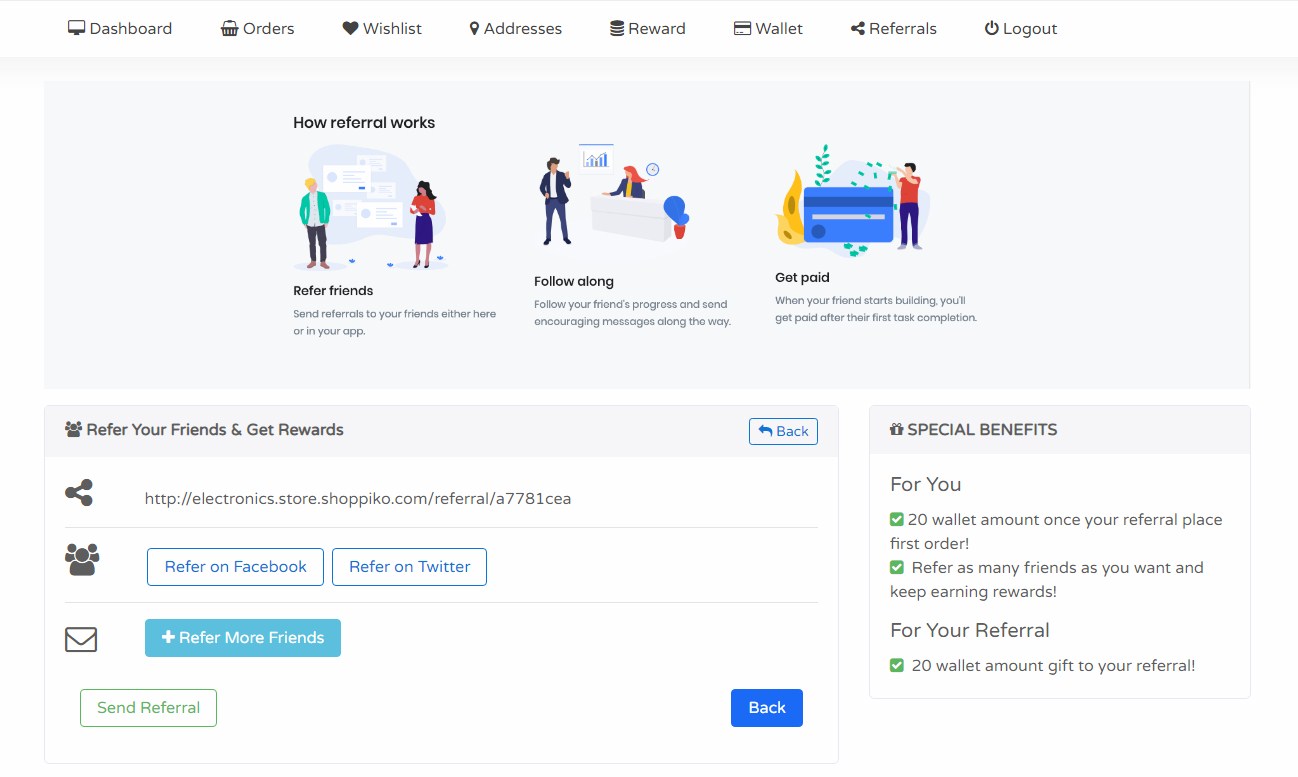
4. If you want to refer more of your Friend, click on "REFER MORE FRIENDS" and add name and Email of your friend. And click send Referral.
5. Check Email if you want to referred by Email. Click on link.
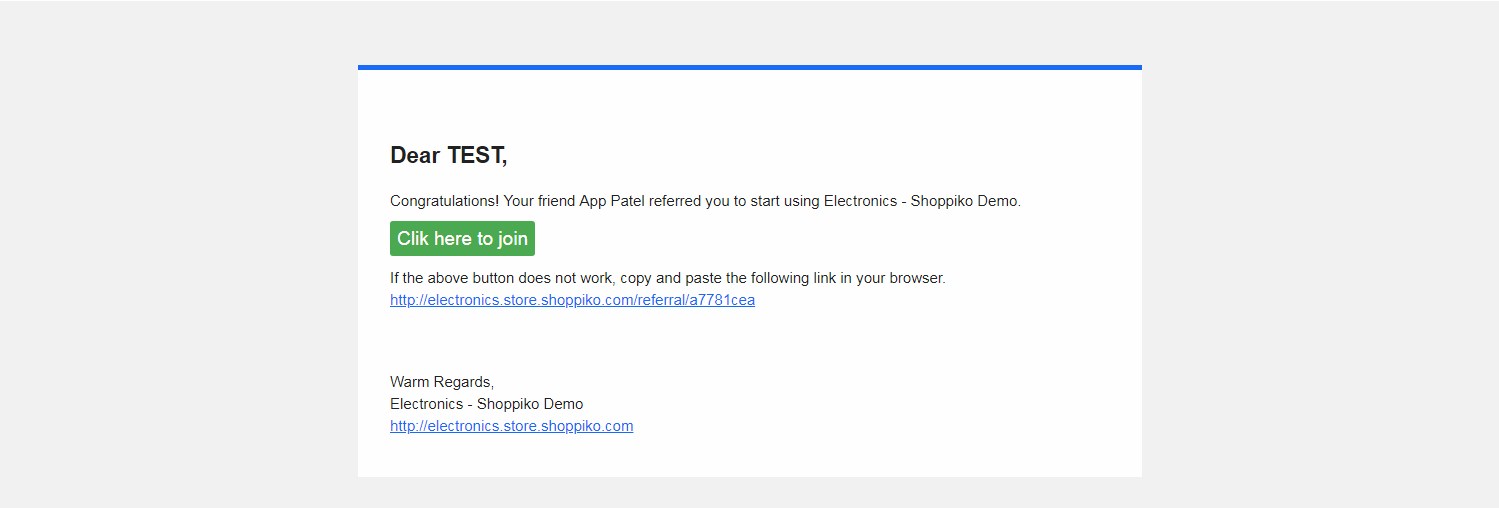
6. Join new customer and then order. 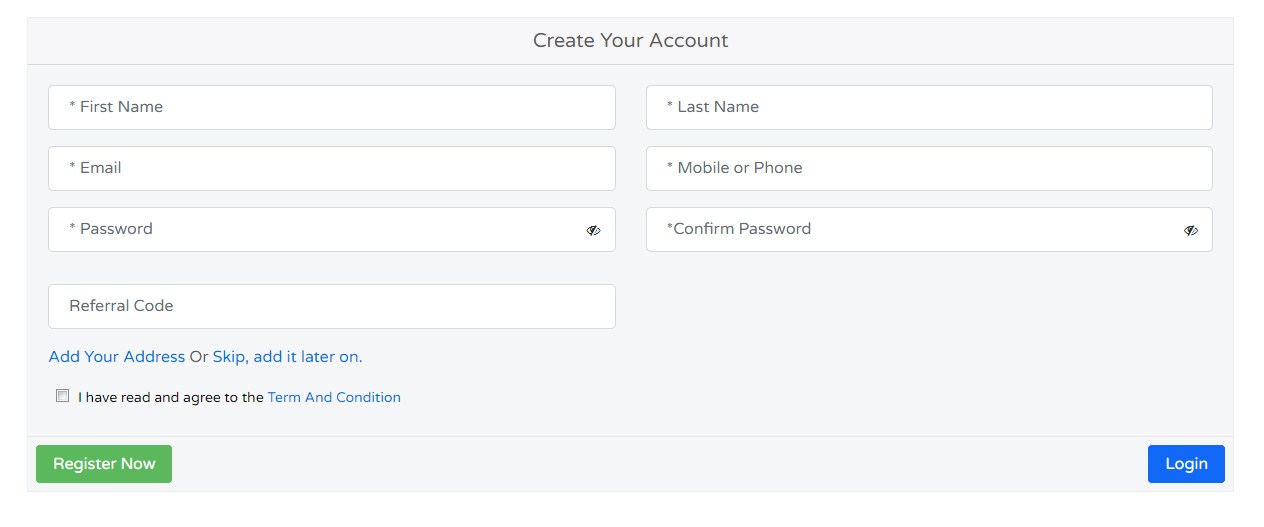
7. Wallet and Reward amount and points are added after referral place after first order completed.
--> Reward/Wallet amount or points are added, While new customer Registered.
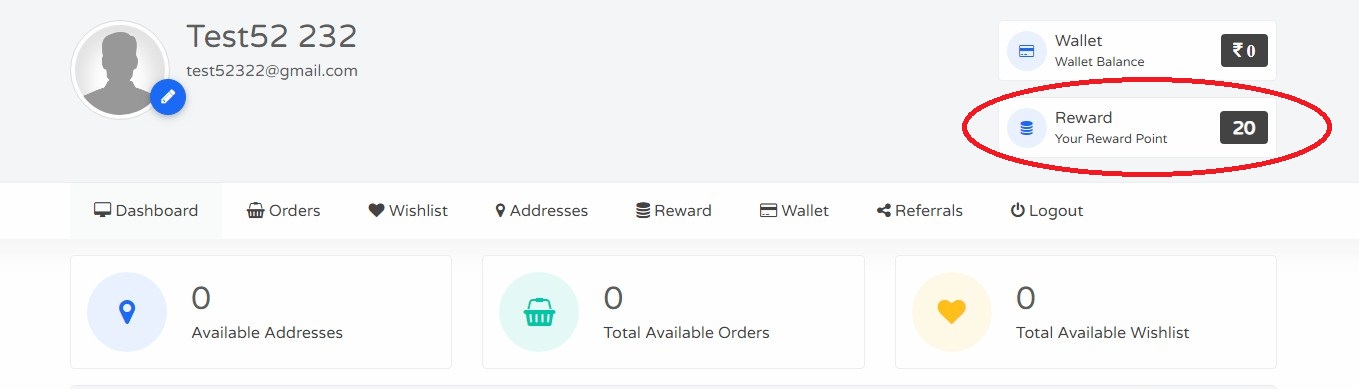
--> And Reward and Wallet amount and Points are also added in account who referred the link, While 1st order completed from customer side who is created account through the link which they are received in Email
Key Features for Referral Link:-
--> User can set any one for refer for wallet or Reward.
--> For customer account directly add Reward and Wallet , once account registration through Reference link.
--> For user side get Reward and Wallet requires to confirm Order, which is placed by customer who is registered and ordered by link which you have referred.
--> Once completed order you can not change Status.
--> Reward and wallet set by Fix or Percentage wise.
--> Reward and Wallet are displays in customer account.
Gift Voucher:-
Gift Voucher is Available to add in store. You can add and Share Gift Vouchers to Your Friends. Gift Voucher is an electronic gift card, which contains a gift code assigned by the Customers and Store owners.
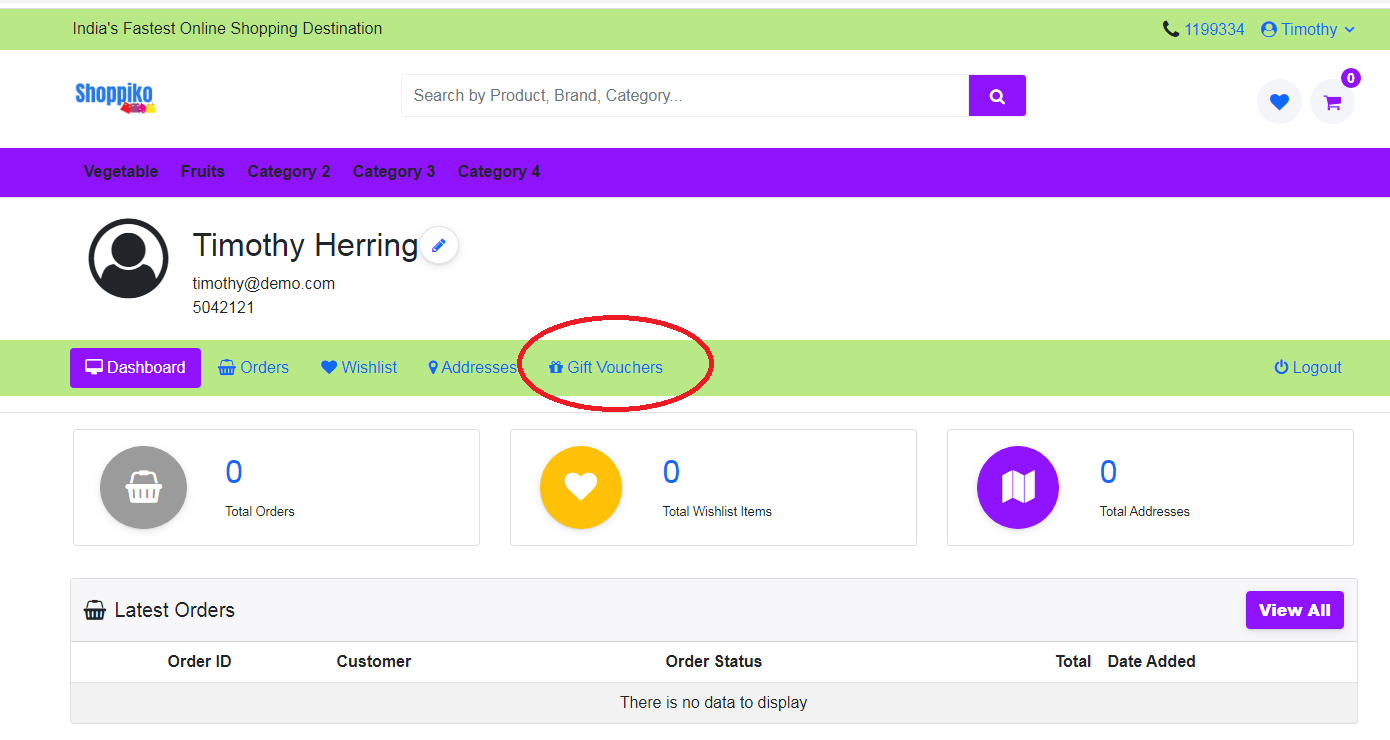
Process of Gift Voucher:-
In Store Admin
1. In Store Admin, need to enable for Gift Voucher, from Store option setting.
2. Go in Gift Voucher Module, which displays List for Already Created Gift Vouchers.
3. You can also create a Gift Voucher in admin, but Email is not sent for voucher code.
In Front Side
1. Login Customer account and Go to add Gift Voucher and add details in Voucher Form.
2. After place the order for Gift Voucher. The Voucher Code is shared through Email.
3. The customer can use code and Applied Gift Voucher Discount at the time of Order. You can check the History of Voucher in the Customer account. Voucher details added in Account.
4. Same Customer Email Id used in which code already sent, need to be created for customer account otherwise voucher code not apply.
Benefits of Gift Voucher: -
Directly sent discount, Gift.
Increase Sales/Boost Brand Awareness/More Convenient and Secure
Resolve selection issue for Purchase Gift, person can purchase voucher for Friend/Family-member Etc, and they can purchase product by online store
Notes: -
1. Gift Voucher code is only applicable for specific Purchase customer, only in order displays who purchase vouchers for another person.
2. More vouchers can be created for one customer but at that time only one voucher code can apply. At that time only one gift voucher can be purchased, if need more then need to add vouchers and place order one by one manually.
3. If cancelled the order, then Voucher Amount added to a customer account. Cancel order, then Voucher code can be re-used and apply in order also. Front side Customer cannot send request for voucher order placed. Voucher order cancelled form only for admin side without receive any request by the front store.
4. Specific Voucher code-wise History details customers who use voucher code can see in the customer account.
5. Gift Voucher Code is different from Coupon code, and which is applicable as per admin side set rules.
6. Gift Voucher not displays in Abandoned Cart. Only product added displays in Abandoned Cart.
7. Gift Voucher Code applied in Guest Checkout also, but need to add Same email id in which voucher code already sent. No need to create Customer account for use Gift Voucher.