Contacts
BackContacts
Contact form helps to connect directly who are not registered customer and subscribers.
Contact form is very important part of any Online Store and Website.
Any store visitor can sent message through contact form. Contact form helps to collect information and communicate directly to store visitor. custom contact form also helps to solve query regarding Store. Contacted information managed by contact module in shoppiko Admin. Through contact module store user can add comment and sent updates directly to customer by Email which is very useful.
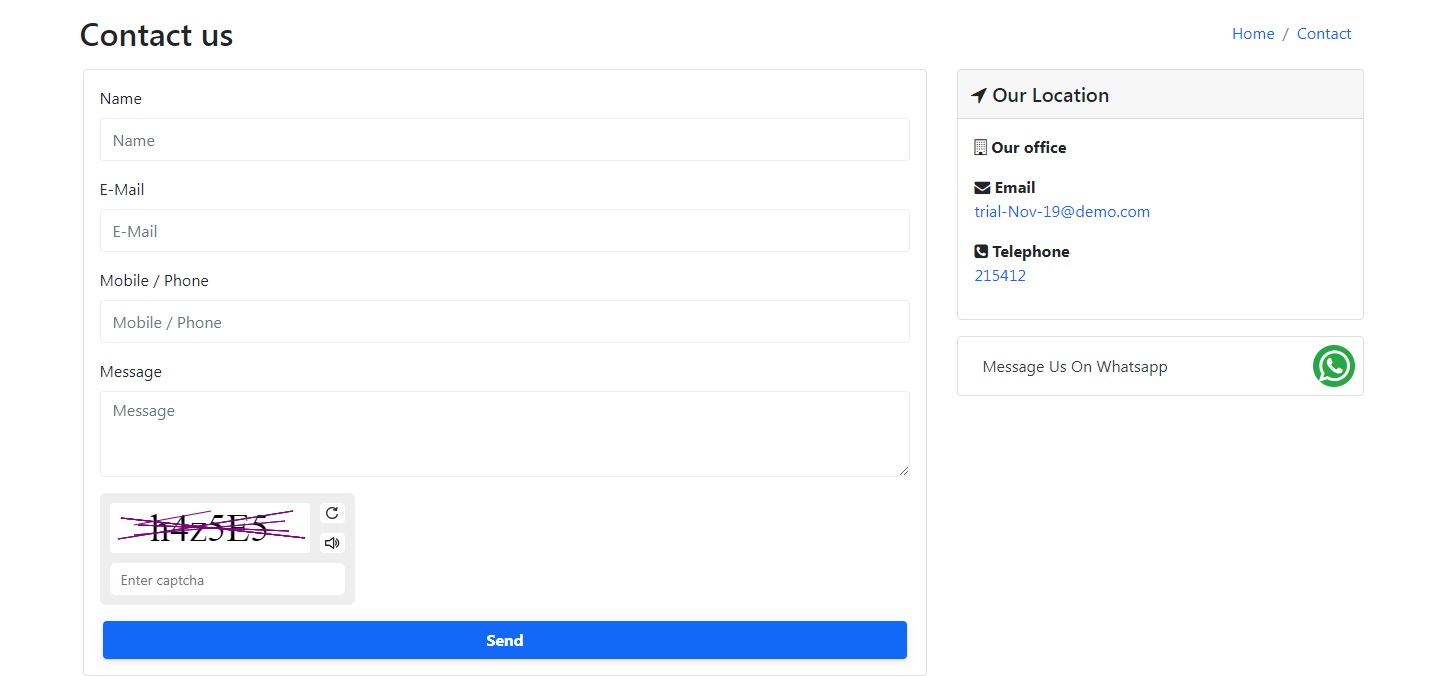
Key Feature of Contact Form
--> Through Contact form, store visitor can send queries.
--> Contact Form helps to collect information/queries without login for Store
--> Contact Form can be set in a Contact Page.
--> Contact Form Link can be adjusted in Header/Footer Navigation.
Google Map:-
Google Map is a Very Useful feature for Online Store/Marketplace/Website Etc. It build trust with your customer. For better connection of your target audience. It helps to decide for customer for physical meeting in your Location. It helps to find easy way with exact location.
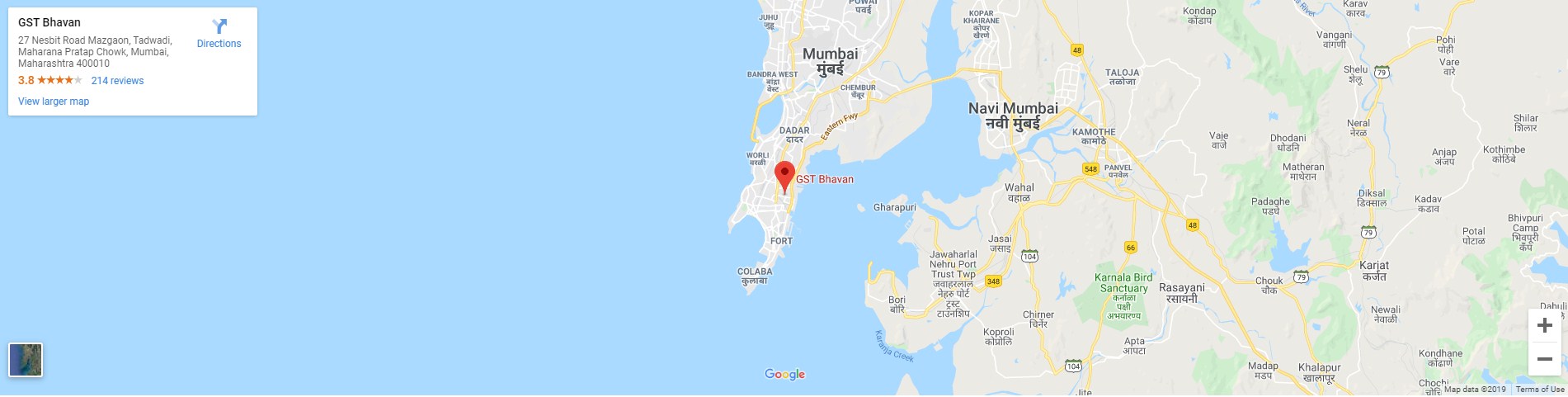
Steps to Include Google Map:-
--> For add google Map, Login Store Admin and Go to Integration Settings, after move to option for add map.
--> Click on link for check the address which are available in Google or not?
--> Add and Enable the address After Check and verify
--> You can select the Page in which you want to display. Like Footer, contact, or Both
--> Check in Front Store which displays as per page selection in Admin Side
Key Feature of Google Map:-
1. Try for Set the location in Google Map which is useful to identify exact location.
2. Google Map can displays in Store Footer section Right Side, In Contact Form or Both Footer and Contact Form.
3. If not found exact location for your place, you can add partial address , Like land mark, Famous location of your area Etc.
4. Location Map not connected with the Store address, which you have added in Store. So It needs to add as per your requirement.
5. In home page footer the address map displays in small size, You can click on "View larger map" in Map and check the large map which is open in another tab.
6. In contact Us Page, the full Map displays below contact Form.