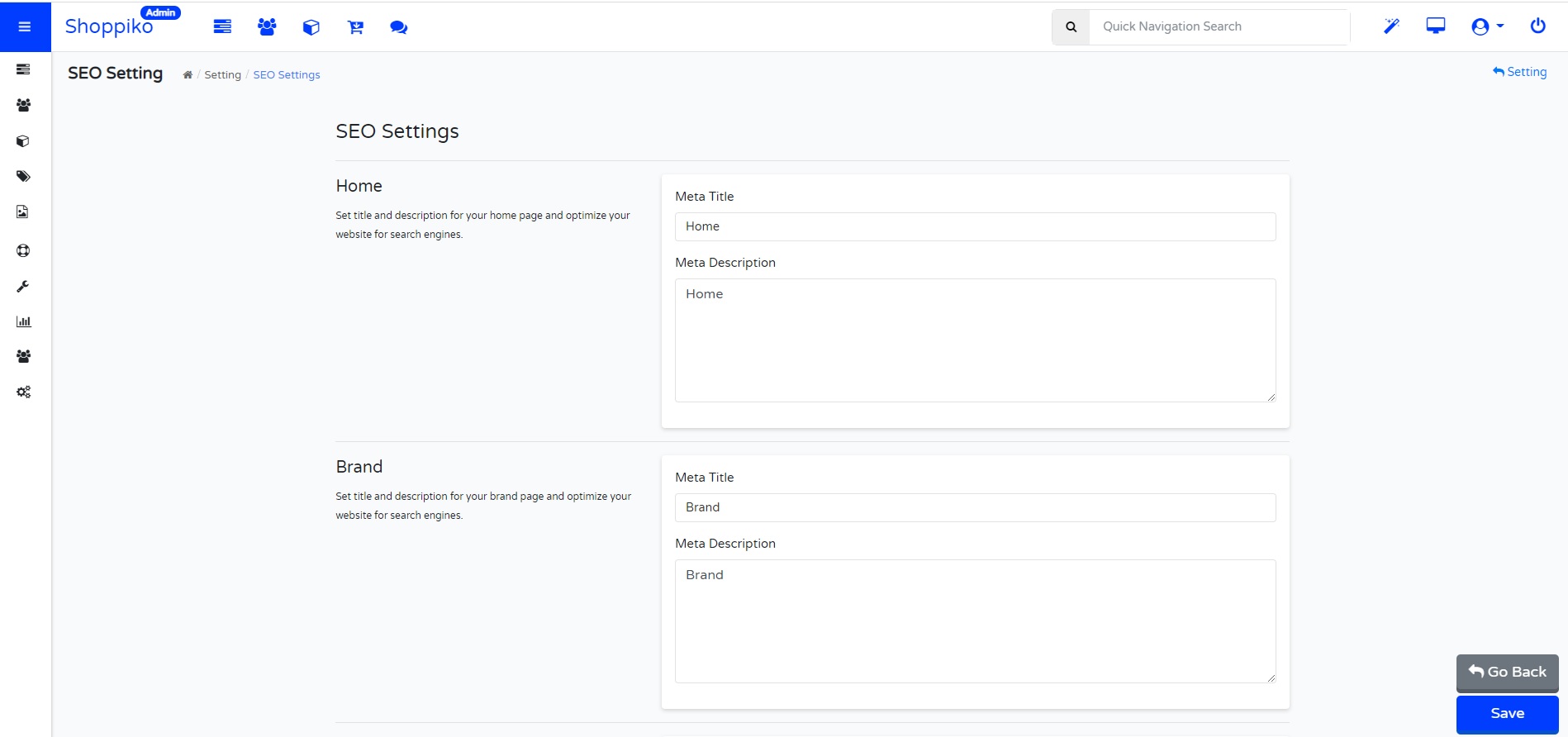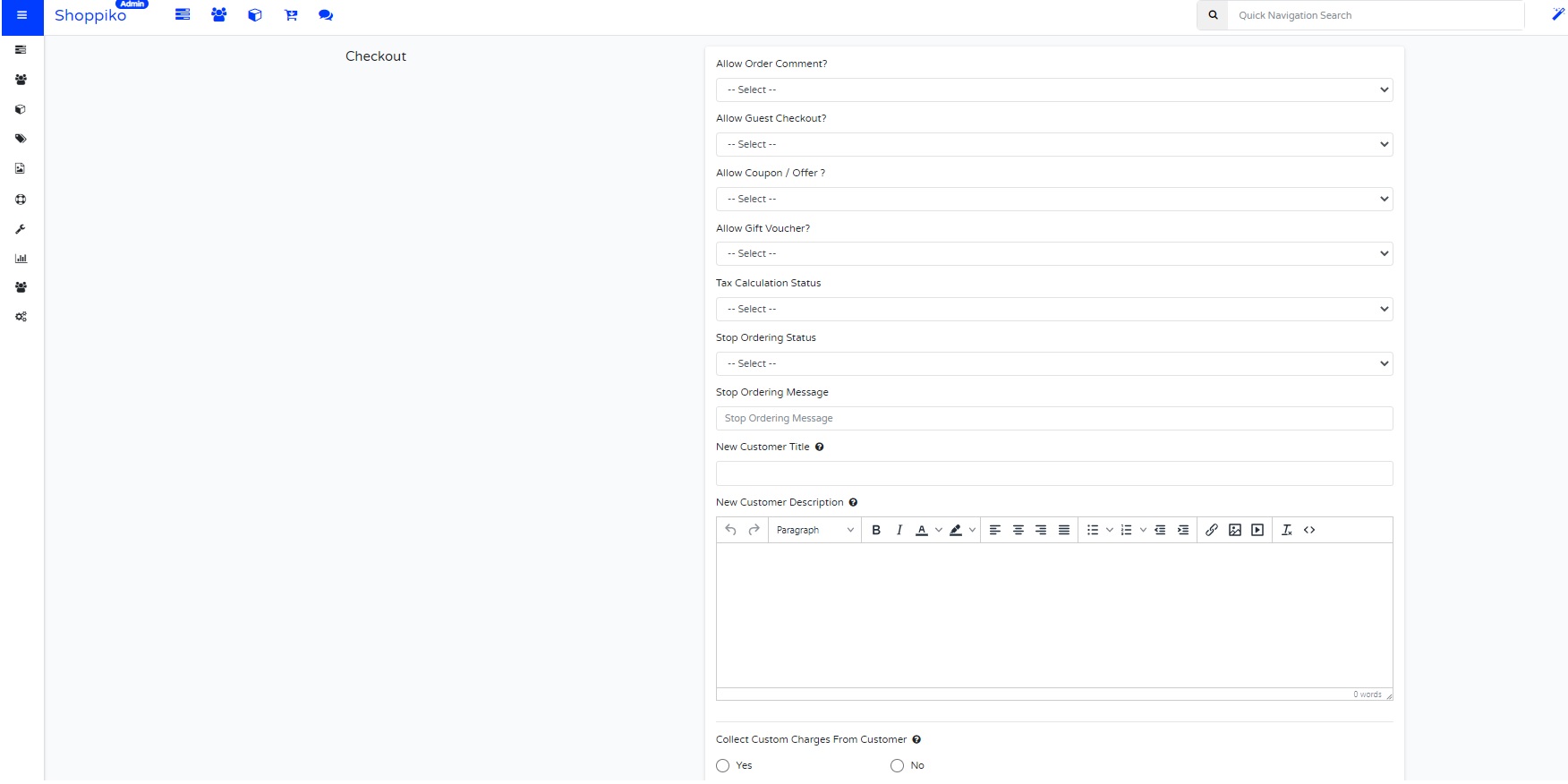Store Settings
BackStore Settings
Store Settings to help you manage your store the way you wanted.
Through Store setting which manage whole store functionality and set information regarding shipping, payment Etc.
Default Setting:-
Default store setting, user can add and update for store details, Contact Details, Localization, Business Details Etc.
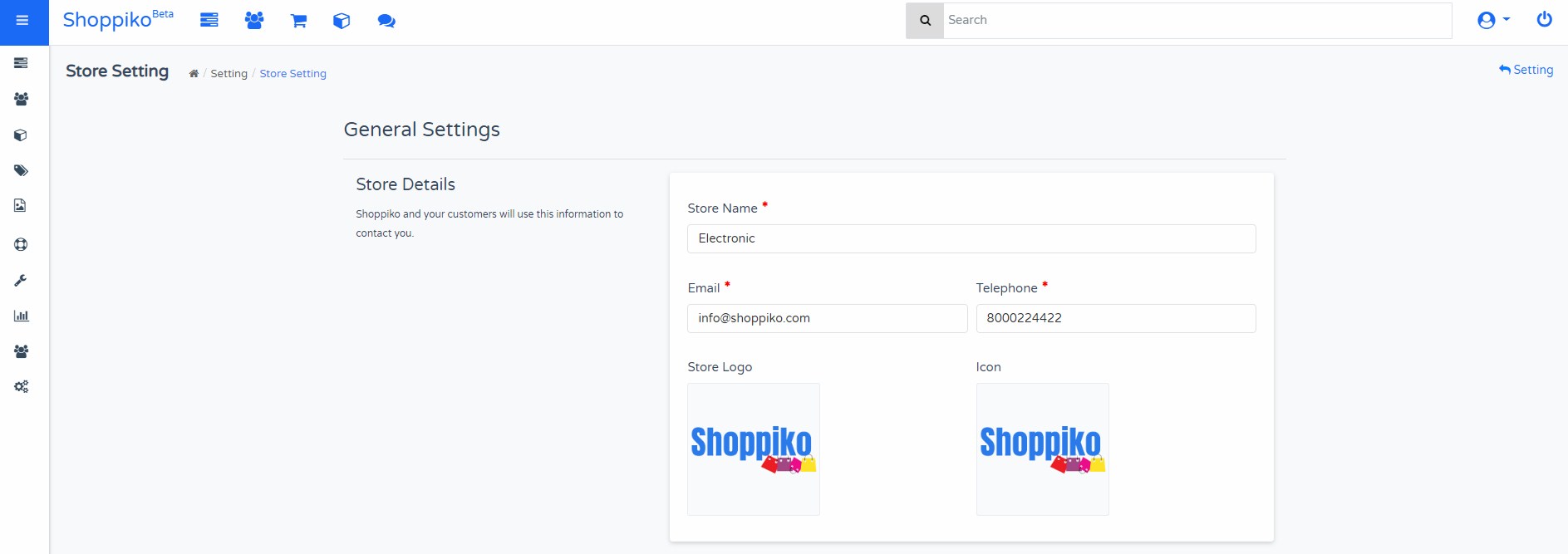
Store Integration:-
In Store Integration the Social Media and chat Regarding information can add. Add social media link which displays front store and add chat script which will display in chat option form front store. Notifications:- From Notifications setting option the Customer and Store Notifications set by user.Customer notification displays in Email and Sms, So email and SMS edited by this module.
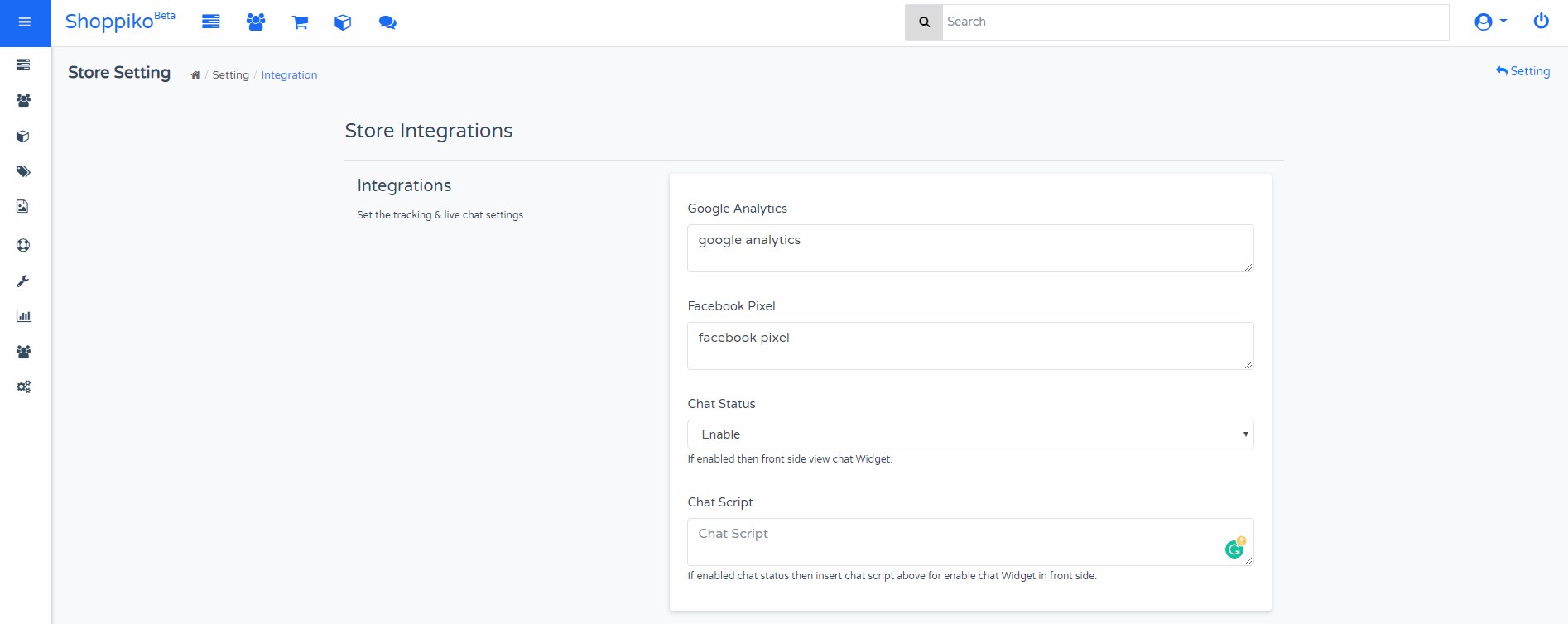
Notification Setting:-
In store Notifications notified email, mail and SMS alert for New Order, New customer signup Mail Alert and review alert, contact mail alert Etc set by Store Notification.
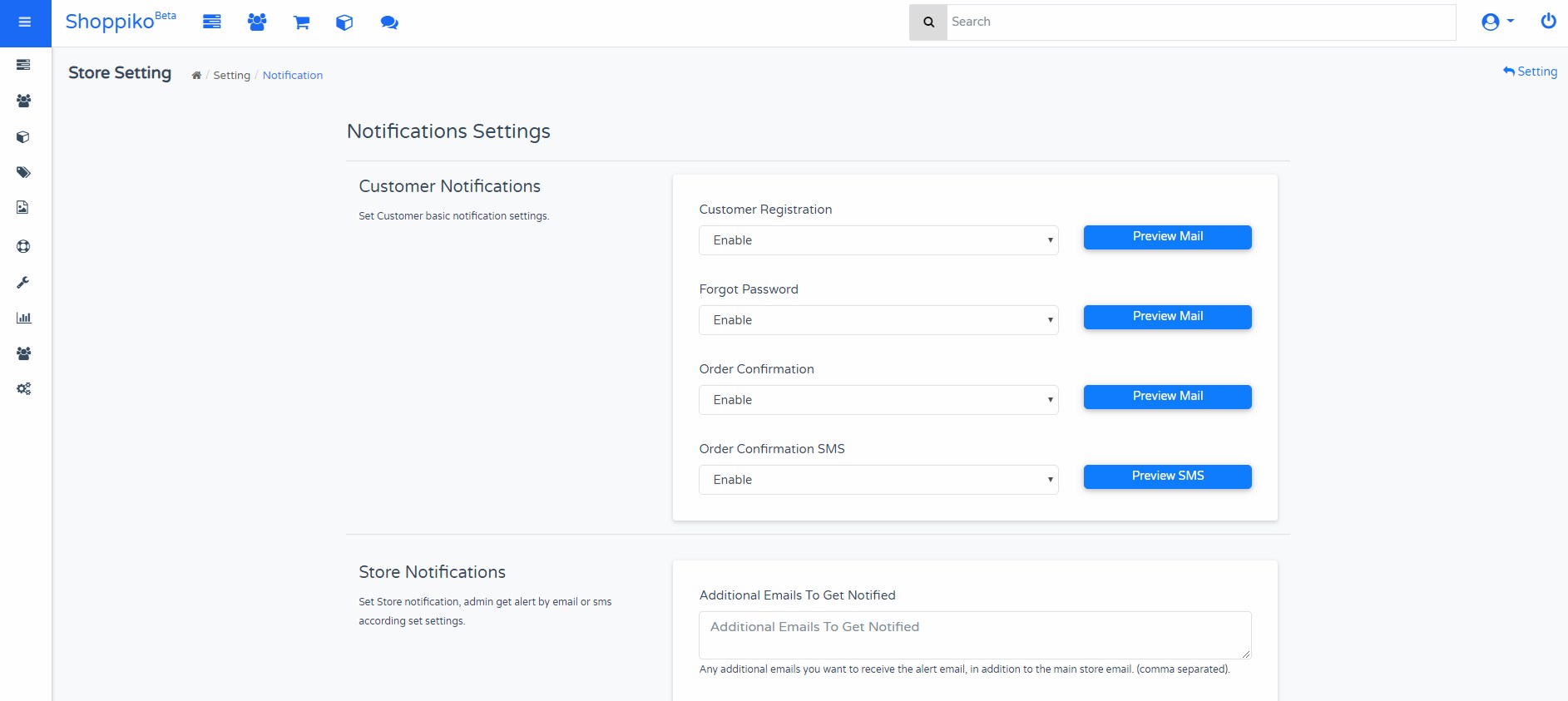
SMS Integration :- You can add and Update for SMS Notification. From SMS Notifications Settings, you can enable and add message which you want to display in Signup OTP. First Need to Enable SMS From Popular SMS Providers, then Select and enable SMS OTP.
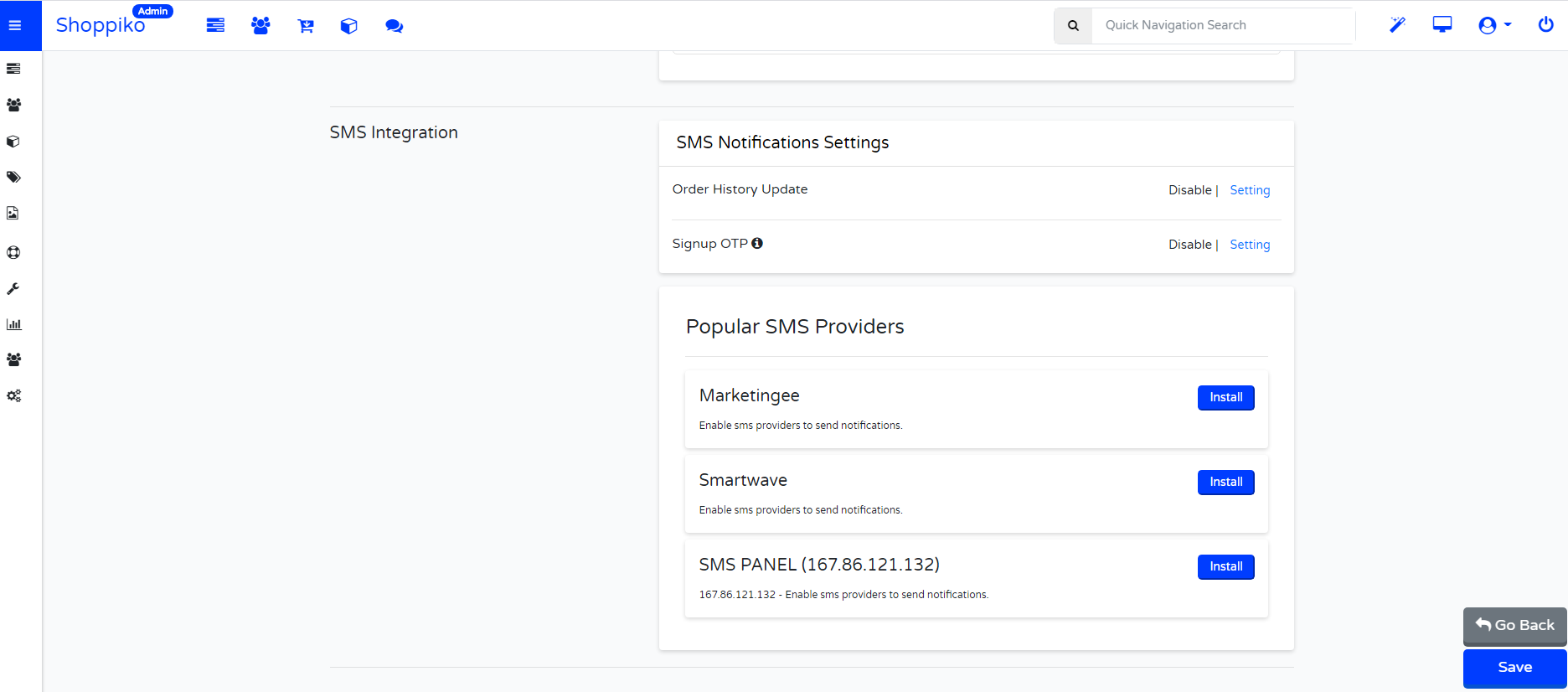
Title Setting:-
All the fields title set by Title settings. common store Title, Product Title, Footer Title, Checkout Titles, Add to cart Message title Etc can be add by title Settings.
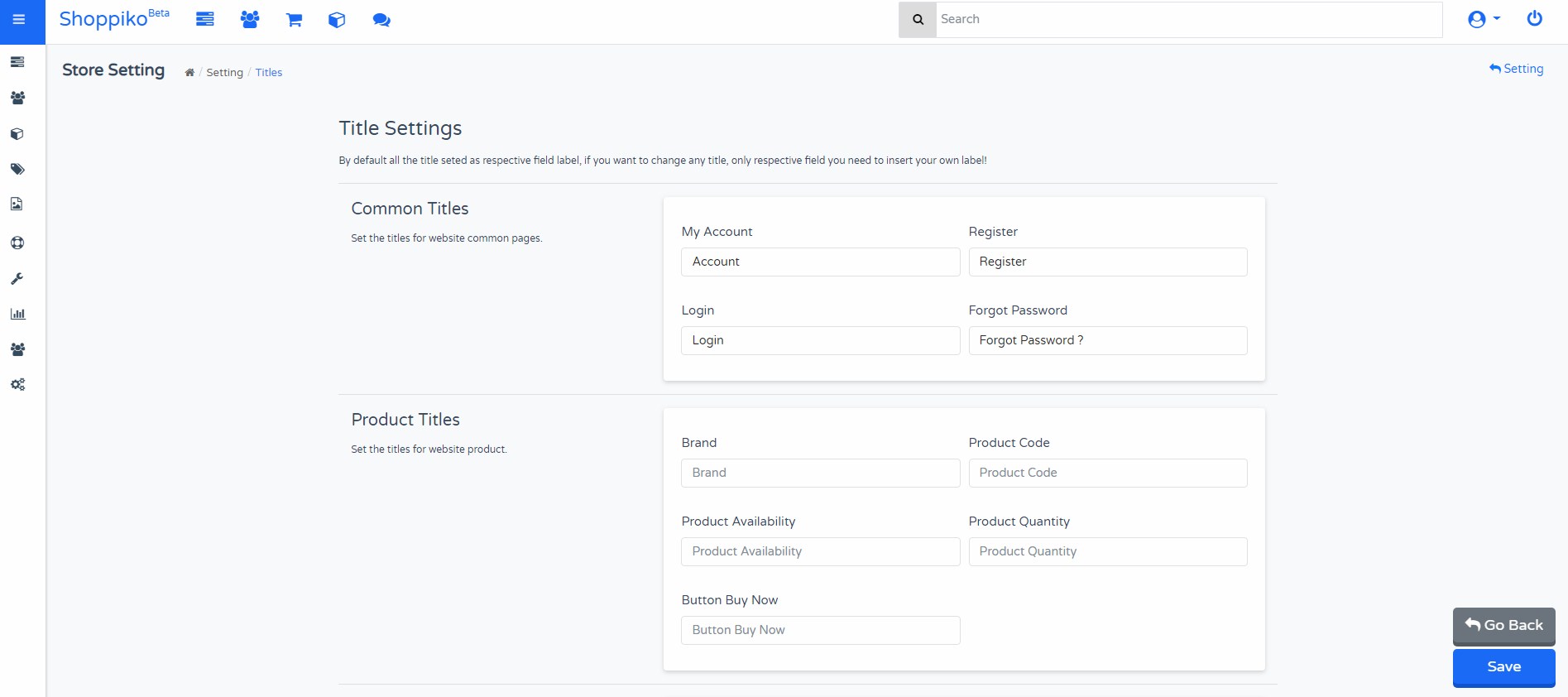
Emergency Settings:-
Emergency Settings are useful when any emergency to stop or notify the store services. 3 types of Emergency Settings are available to add as per user requirement.
Maintenance:- If you have requires to more updation in store and takes more time for Updates, then you can select Enable status for store Maintenance. And also add message like "Store is Under Maintenance"
Store Alert:- If user wants to give some alertness like offer, coming soon product Etc can be set by Store Alert. Which displays On the top side of Front Store.
Checkout Stop Ordering:- If user wants to Stop Order form Store, then keep enable status and add message for checkout and Stop Ordering.
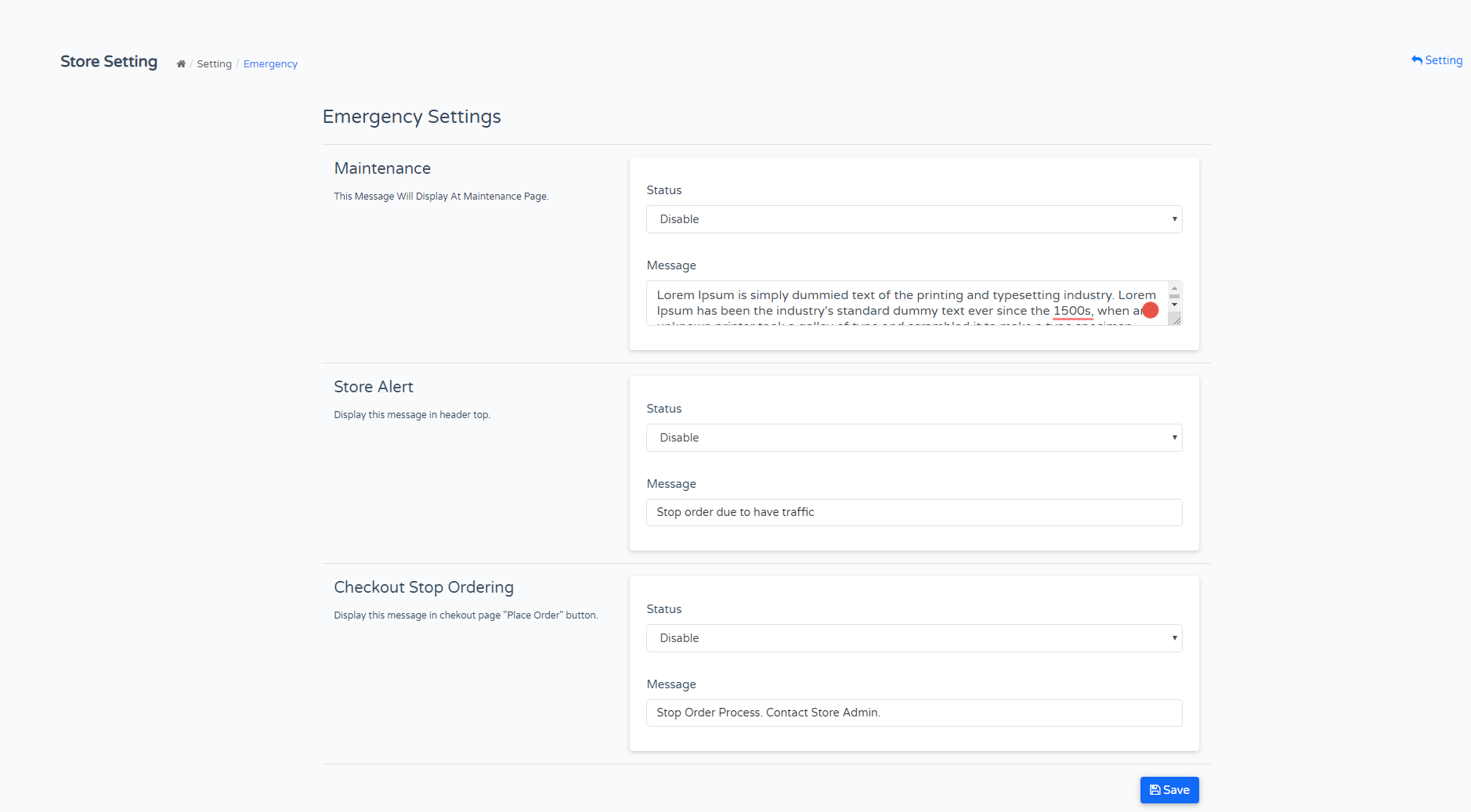
Reward & Wallet Settings:-
Through Reward & Wallet Settings, user can add reward points and set minimum balance of wallet. Which displays in front customer profile.
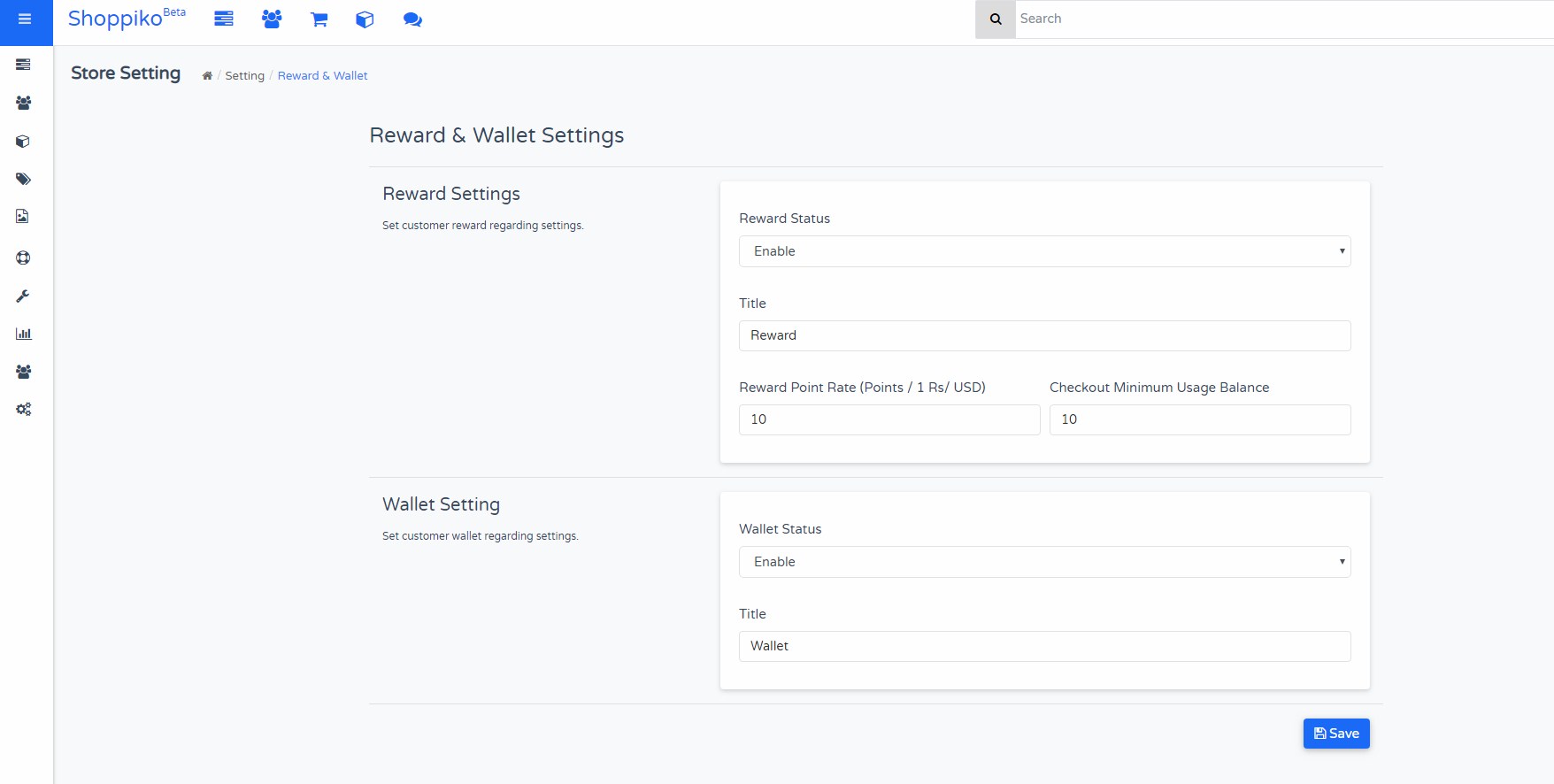
Payment options:-
Select payment options from payment setting module. Choose your payment providers and add time zone and other details in it.
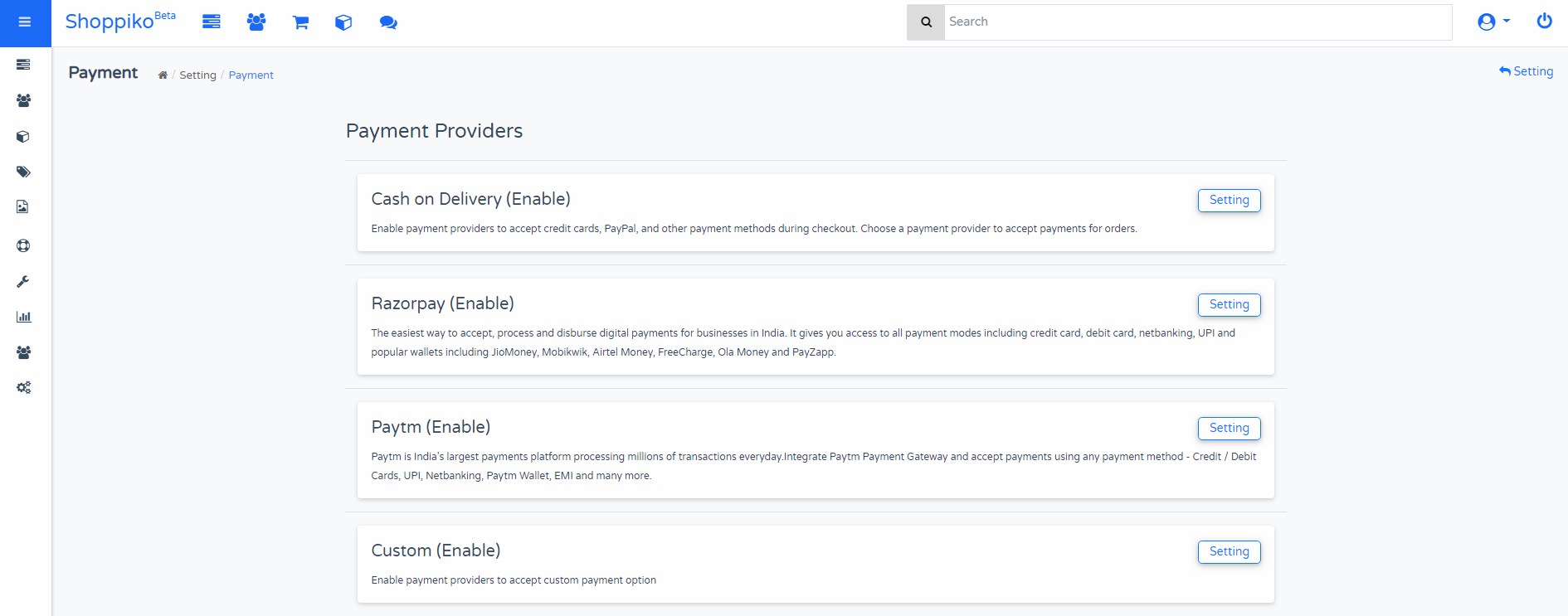
Shipping Setting:-
From shipping options shipping address and Zones can select. Shipping method displays in cart. Various kind of shipping methods can includes Ex. Weight based shipping, Quantity based shipping Etc.
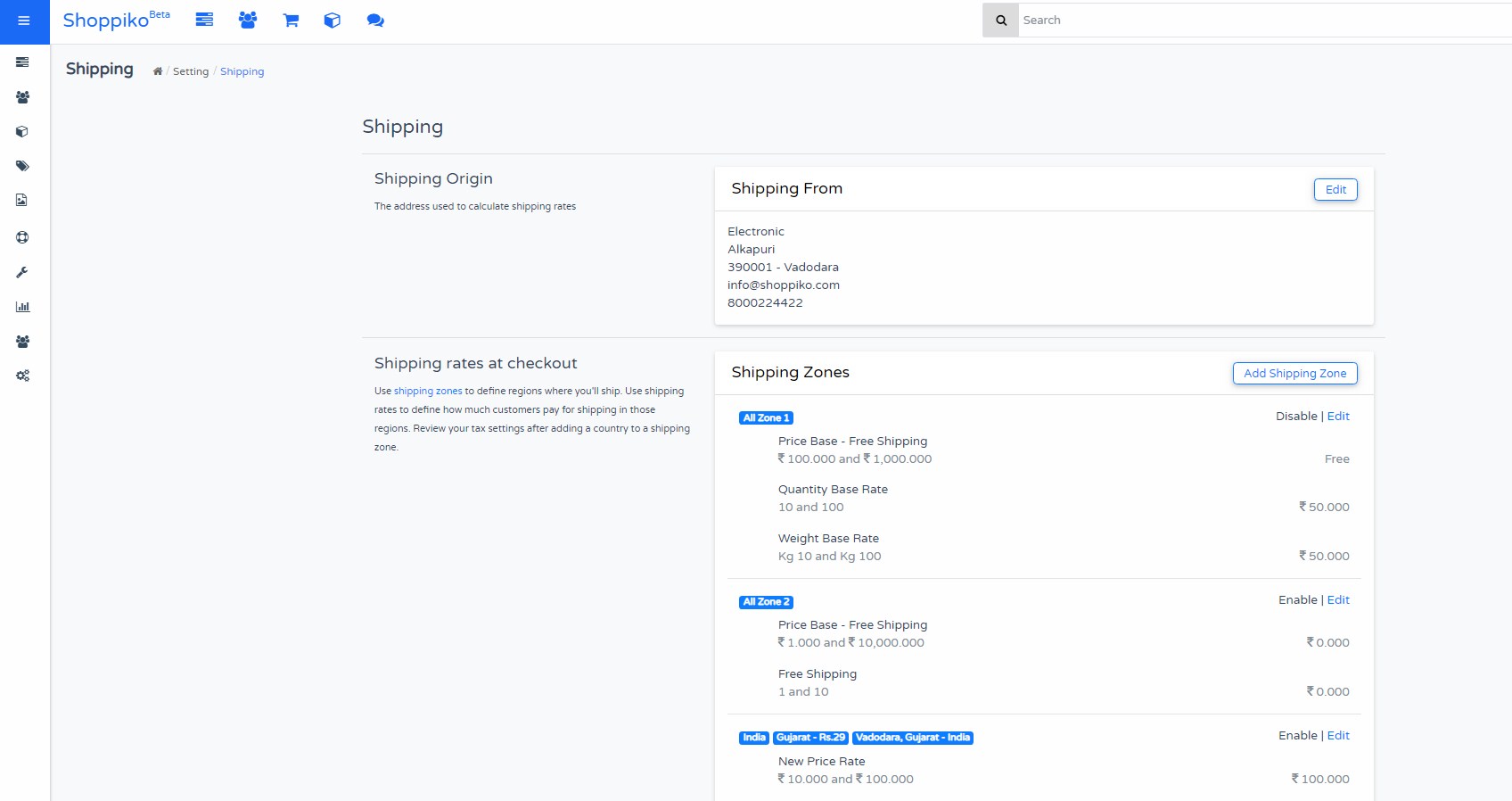
TAX:-
Define and add TAX for store through TAX Settings. Add TAX Name, Description, Add GEO Zone, Rate ETC and Update TAX. Select TAX Class in particular product which you want to add. TAX automatically calculated in Shopping Cart.
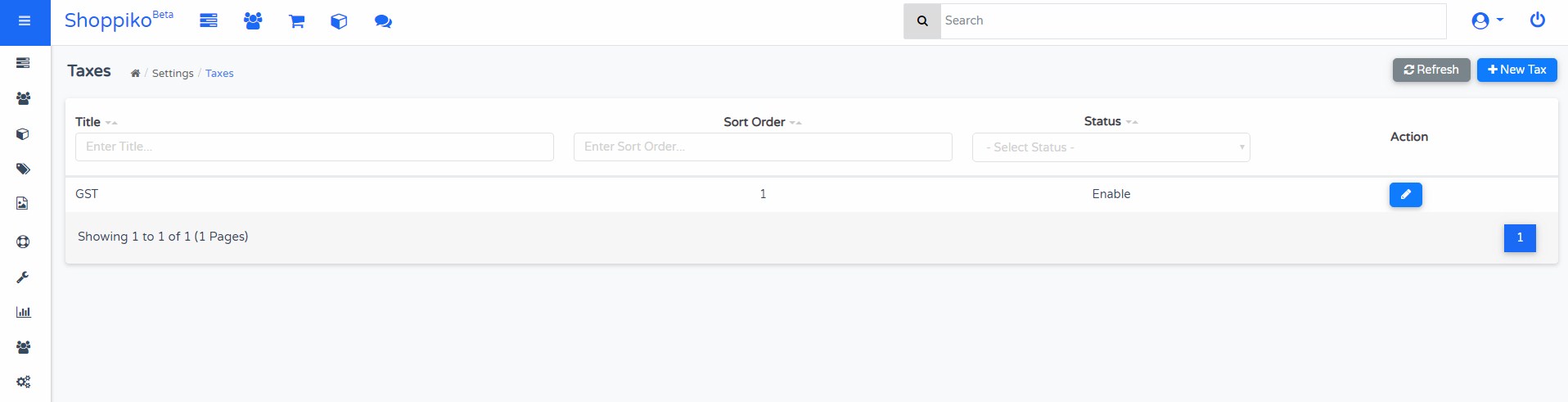
TAX Summary:-
--> GST added TAX summary which displays in the invoice. Applied GST Class in product and calculation included TAX.
--> For Tax Summary which displays separately TAX applied and Total TAX Collection also.
--> Applied tax, which displays only in the invoice.
--> From admin side TAX Report displays, you can apply filters and display TAX Rate.
--> TAX Rate Applicable only Applied in TAX Class and applied only from time added/Selected product and enabled in store admin and front side placed the order. Means, old order, not displays.
--> In Admin order invoice only displays TAX Rate, not displays for Front customer invoice/Email invoice.
--> TAX summary report you can check in the report module in store admin.
--> If needs add different TAX in the product, then need to create a new TAX Class and select specific product.
--> If the Selected different class products, and in order all TAX Classes will calculate based on rate and display.
--> You can adjust multiple Geo-zone and apply for different tax rate based on Geo-zone. Just select and add details to TAX class and adjust the rate.
Store Options Setting:-
Stocks:- Stock Maintain and displays stocks status. Order Status user can keep order status for default, complete and cancel the order status.
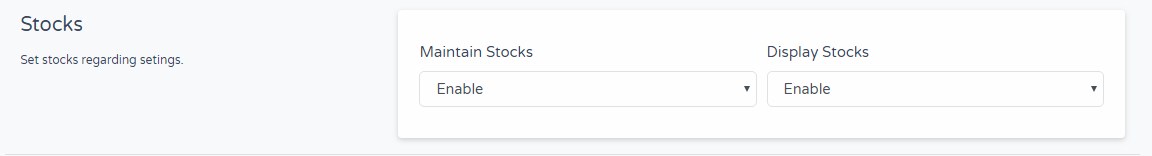
Checkout:- In Checkout Regarding setting you can select for Order Comment/Guest Checkout/Offer or Coupon in Checkout/Tax Calculation Status /Stop Ordering Status and Message/Collect Custom Charges From Customer Etc.
Return:- Through Return Product option, You can enable for return and set the Rules from Dropdown selection of Return. Keep yes for allow return and then set the rule.
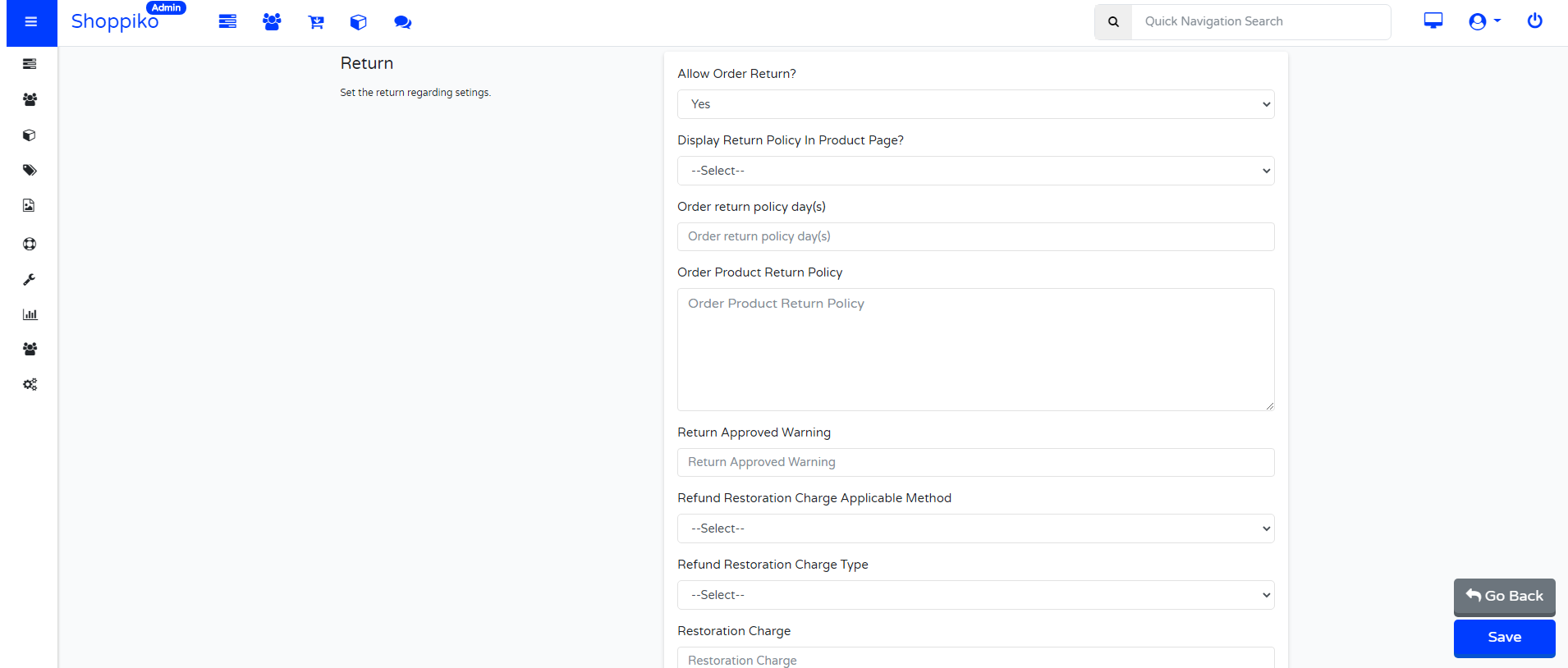
Customer Order: - You can adjust Permission for customer Cancel-order and Reorder from customer order setting. By default, both are disabled; you need to select status.
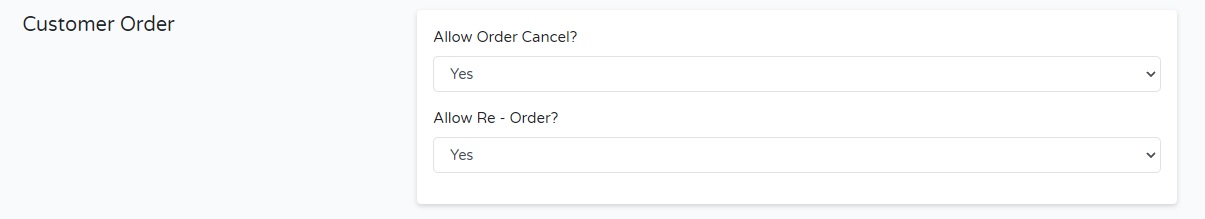
Order Status:- All types of order setup can be managed by Order status. Like order default, complete, cancelled and cancelled restrict, request & approve stauts can be set by Order status
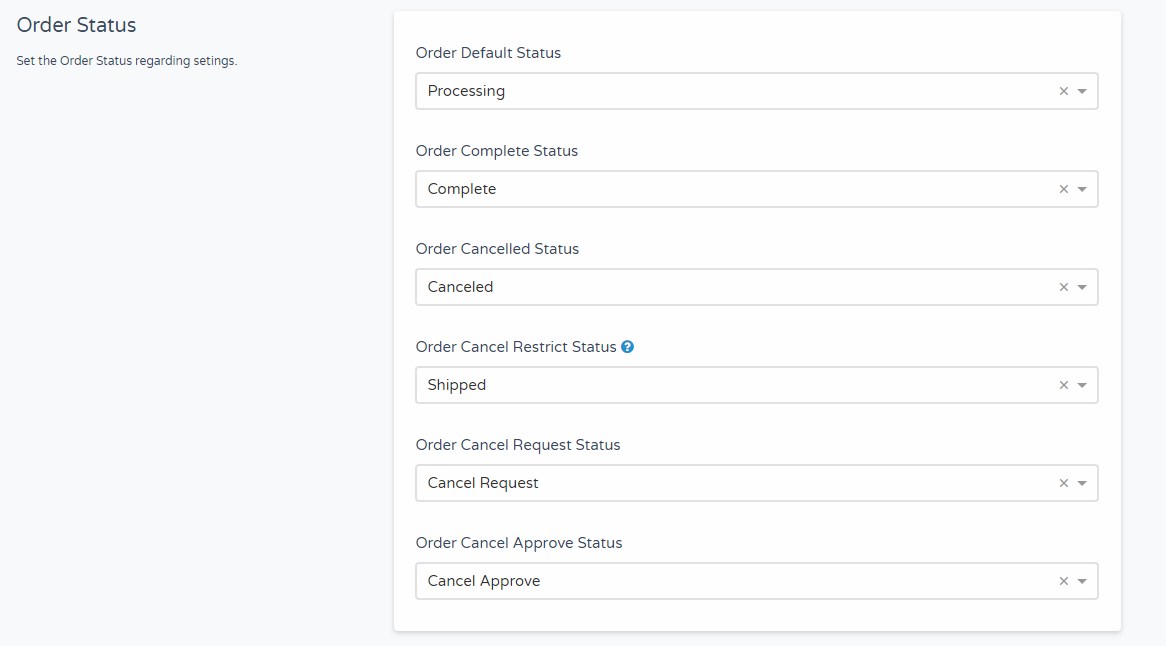
Guest Checkout:-
Guest Checkout to help future customers to complete their ordering super fast, without even worrying about creating an account and remember passwords and all.
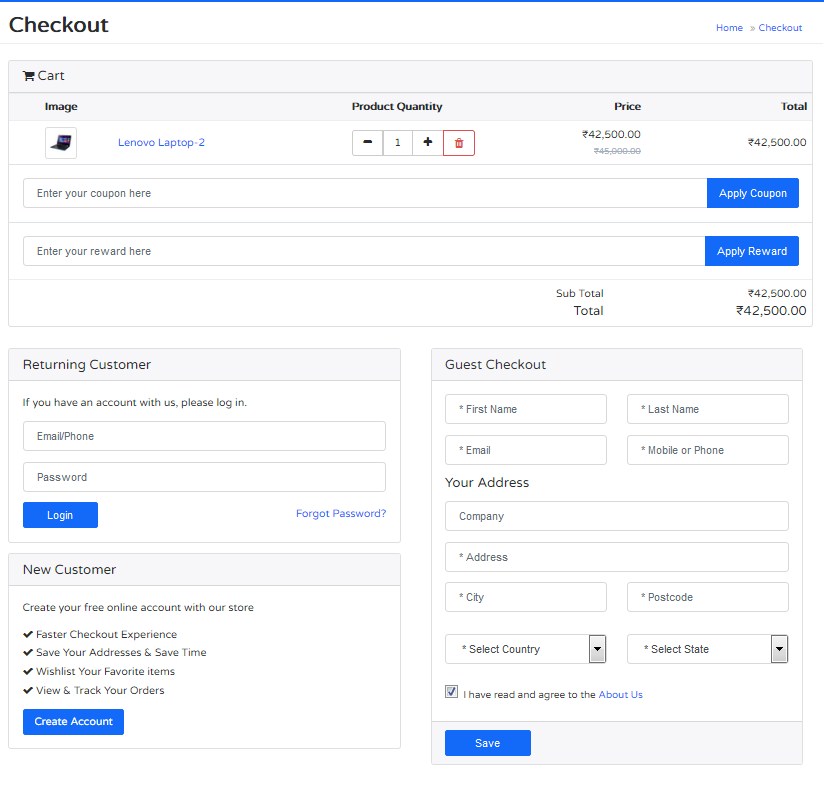
Benefits :-
- Faster ordering experience
- No need to create an account
- No need to remember password or reset the forgotten password
Limitations :-
- Guest checkout customers won't be able to access their past orders
- They need to repeat entering their address and other details all the time
It is always better to have account and all past history connected with it to give them best services and support but now a days its getting popular so we need to make it available as an option.
Product Option Setting :-
Common Setting
In Common for all product Setting for product, which are Weight tag and Key Selling Points. For product Weight Tag Enable and added weight in product info, then displays in Front side per weight price.
For KSP(Key Selling Points), which also displays Same for all the products.
Product Review:-
For Product review enable for auto review then directly added and displays review in front store.
Product Page Setting
1. Product Faq:-
For Product FAQ, you can displays Product regarding FAQ (Question/Answer) in product info.
Process to Add :- Just Enabled product Option setting for FAQ and Add Faq particular product in which you want
2. Product Bundle:-
Product Bundled which you can created Product Bundle Module. Some times need to sell multiple products and apply fix/some percentage wise discount rate.
Process:-
Enable From product Option settings for Bundle.
Go to Product Bundles
Click on New Product Bundle
Add details and add products which you want to sell on bundle and adjust price for bundle.
Check in front side store which applied or not?
Note:-
Fixed for Bundle price, No any changed for Bundle price, One time added bundle which takes and applied in cart.
If 2 bundles add product in cart, then calculate only one bundle discount.
Bundle displays all the products in which applied.
3. Product Next Previous Setting
This setting helpful to redirect next and previous product form current product.
Enable in Product Options which displays Front side.
4. Related Product Setting
Enable form product option setting for related product.
In Related products which you can displays 4 Types,
Category Wise:- Category wise related product displays as per related particular category only.
Brand Wise:- Particular Brand added in products displays for Brand wise products selection
Name Wise:- For Name wise product fetched the name category/brand/product name and displays in front side.
Note:- Need to add space in between product Name, Because which not displays after that.
Auto(Randomly)
Randomly or Auto selected for Store then displays Random products for related products.
5. Also Bought Product Setting
Also Bought product setting which displays in product info.
Also bought product displays as per order performed.
Notes:- This is additional Features of products. This is not affected basic feature of product if not added or selected.
Product Card:-
Product Card in which defines options which you wants to displays in product card or not. And another is product quantity selection displays in product card or not.
Product Card Image:-
For Product Card image, you can displays Dynamic or Fixed sized image in Store for product.
Digital Product:-
Enable and update for digital product regarding setting which enable in product info and add/update by admin product.
Product Field:- You can enable for edit and enable for displays in product regarding field. Just Check the checkbox which you wants to displays.
Customers Options Settings:-
From Customers options settings You can change customer Account Fields regarding signup-terms/price restrictions/shipping method/address fields Etc.
In Customer Fields Birthday/Anniversary/Gender/GST NO/Company Etc which can be Enable/Disable form Customer Field.
Testimonials Status and Auto Approve Testimonials can be Enable/Disable
SignUp and Login From OTP.
You can set for customer registration/Login from Mobile/Email OTP.
Process For OTP:-
- Go to Store Admin
- Go in Customer Options Setting
- Select Quick from Signup / Login Layout
- Select Primary Field which you want to receive OTP
- Enable and Adjust Message for OTP
- Save whole Setting after select and changed.
- Refresh and Check in Front Store.
- Enter Mobile/Email which you adjust in setting and check for otp received and register and signin
Note:-
- This is Additional Feature, in Normal selection which works normall for Signin/Login.
- Not changed any order regarding process.
- Not changed any Guest checkout regarding process.
- This additional feature helps to get more Genuine customer information.
- For OTP Email/SMS Only Tags and Text can be entered and displays. Not any Logo/Image will displays in Email and Phone no.
SEO Setting
From SEO Setting, you can adjust Home/Brand/FAQ/Testimonial/Contact/Blog regarding Meta Title and Description.