Customers
BackCustomers
Shop owners should know who their customers are and how to manage their information.
Register customer, Update customer profile, Choose product and Order Etc Performed by Store customer profile.
Register and create customer account, Search product which you want to purchase, Add to cart and Perform order. Get SMS and Email for Order information.
Customer Registration:-
Visit shoppiko Customer store and Register with store. After creating profile, redirect customer account.
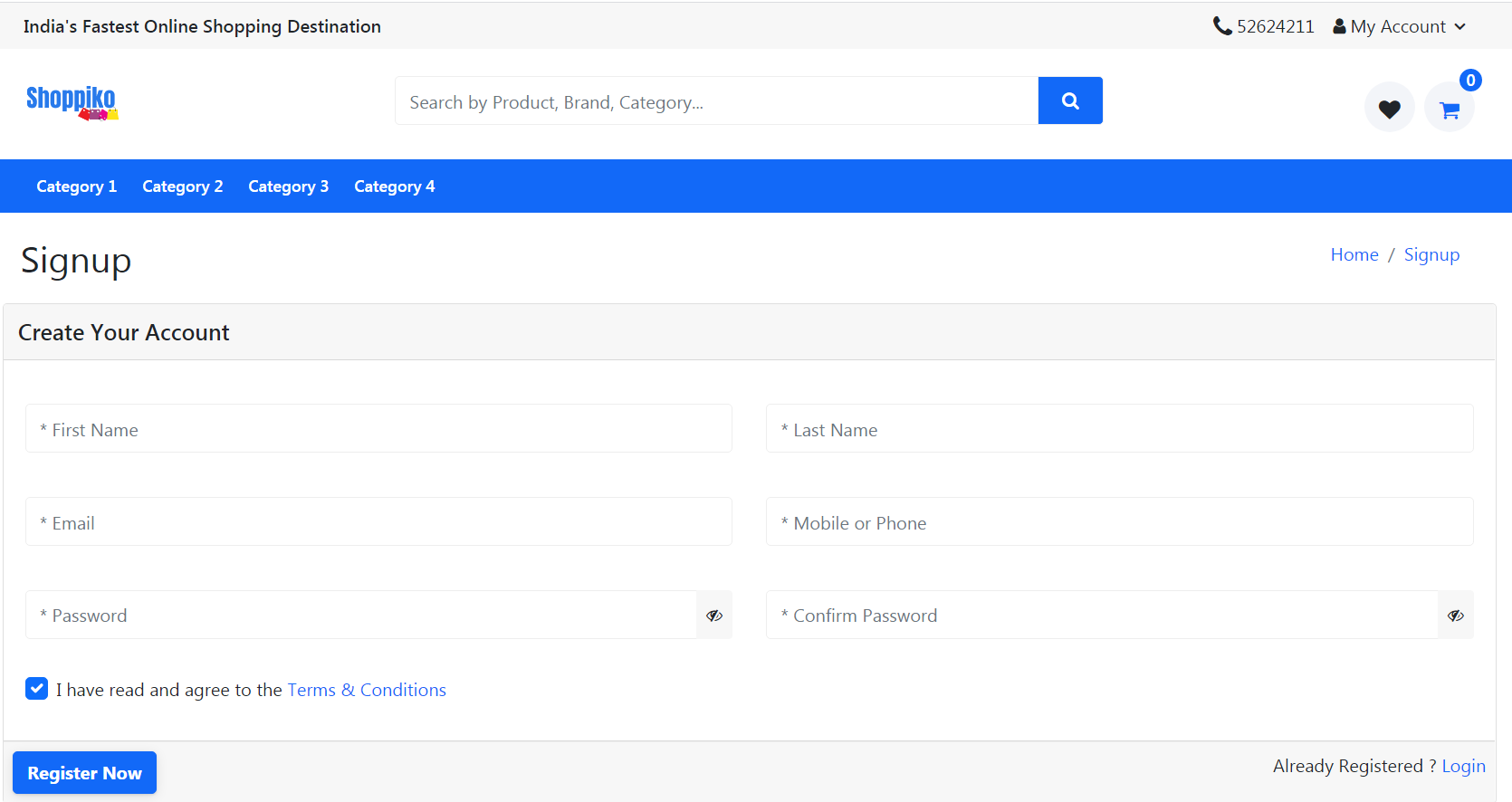
Customer Registration Fields:-
If anyone wants to displays for Customer Fields like Birthday/Anniversary/Gender/Company and Add Field to enter which is Possible to Store Setting.
How to Update:-
1. Login Store Admin
2. Go to Store Settings.
3. Show and Update Customer Fields, which you want to enable to Add or disable, and in Registration form Status for enable or not.
4. Notice on the Front side Customer Registration Fields.
**Benefits of Birth-date and Anniversary field are that for Offer which we can add and apply for that
Customer Order:-
1. Follow below steps for Customer Order.
2. Register and Login in customer account
3. Find and choose product you want to purchase it and add in your cart.
4. Choose the details for address, Shipping and Payment Details Etc Order the Product.
After order creation the message and Email sent directly to your registered Email and Phone No.
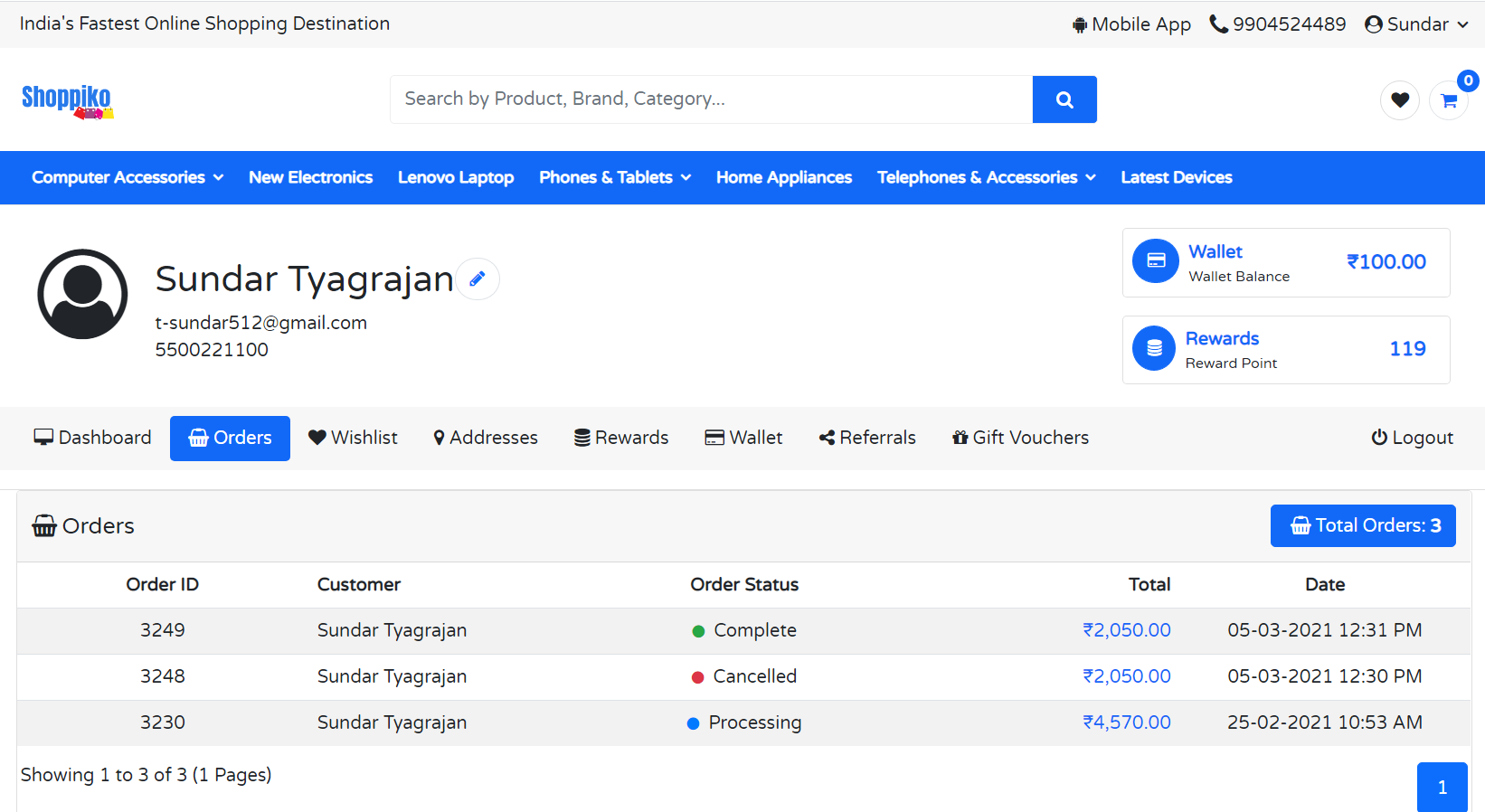
Customer Profile in Front Store:-
Order Dashboard, Wishlist, Addresses, Reward, Etc Options displays in Customer profile Login. Wallet Amount and Reward Point also displays while added in Store. From Order dashboard customer can check the order information of all order.
Wishlist:- Wish list displays the product which customer wish listed. Through wish list customer can order directly of wish listed products.
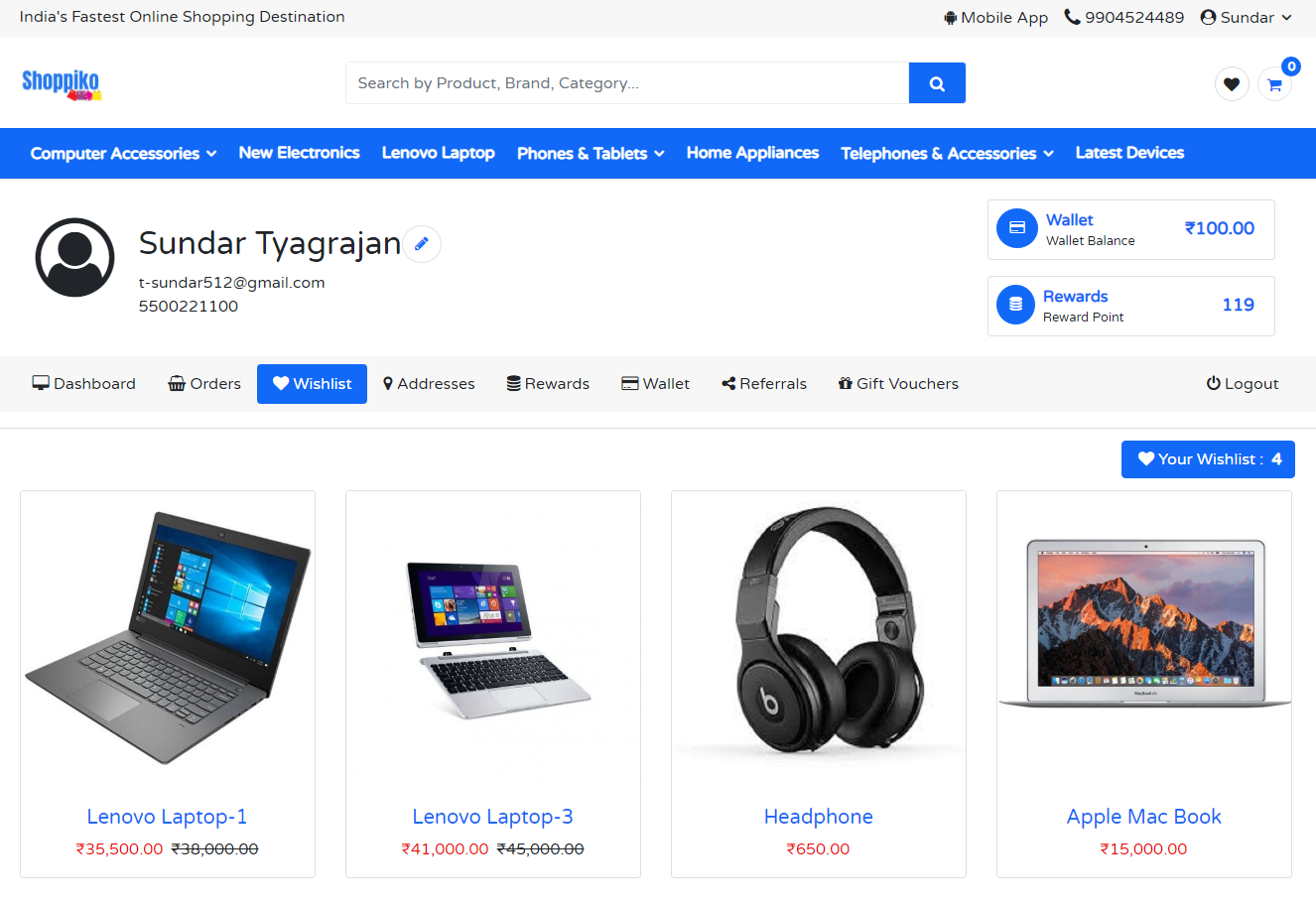
Address:- Customer can add/Update and delete addresses for Order and Also choose one address is a default address.
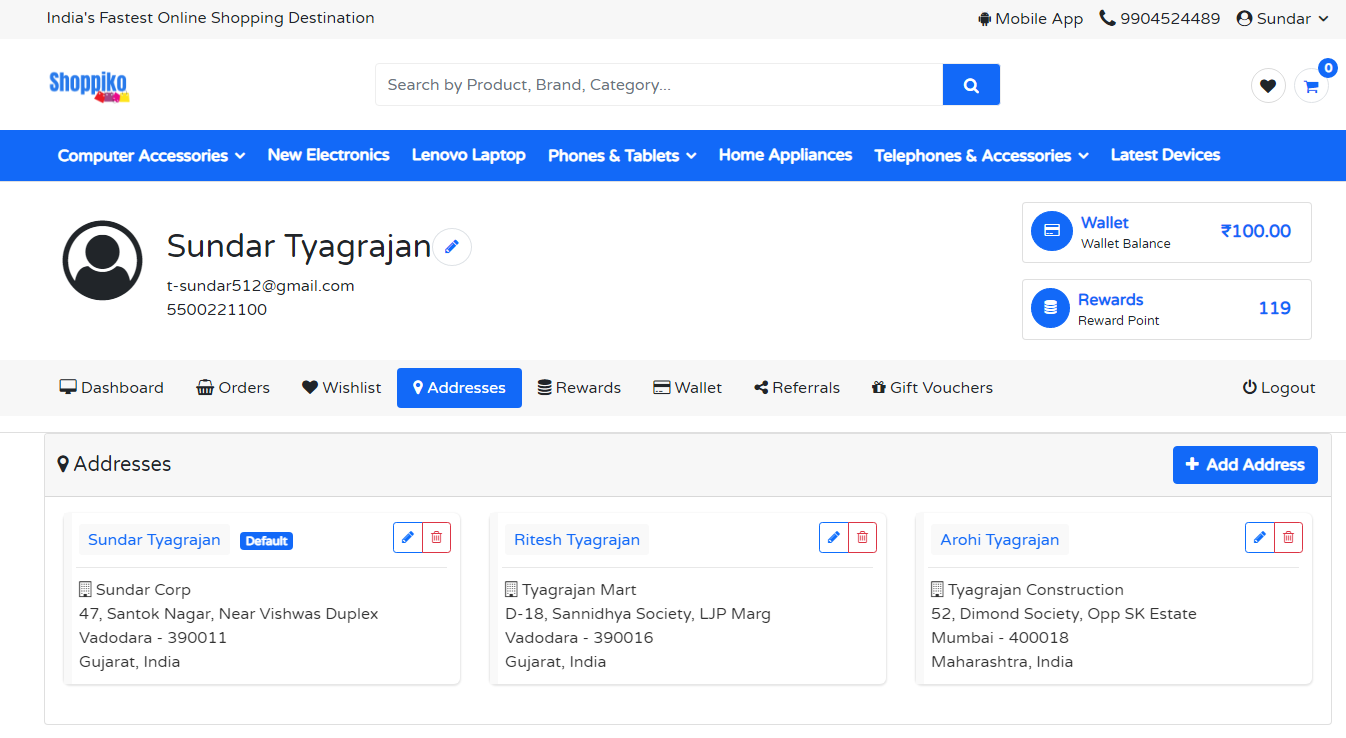
Reward and Wallet:- Reward Points and Wallet amount displays in Reward and Wallet. Which is enabled and disabled through admin side?
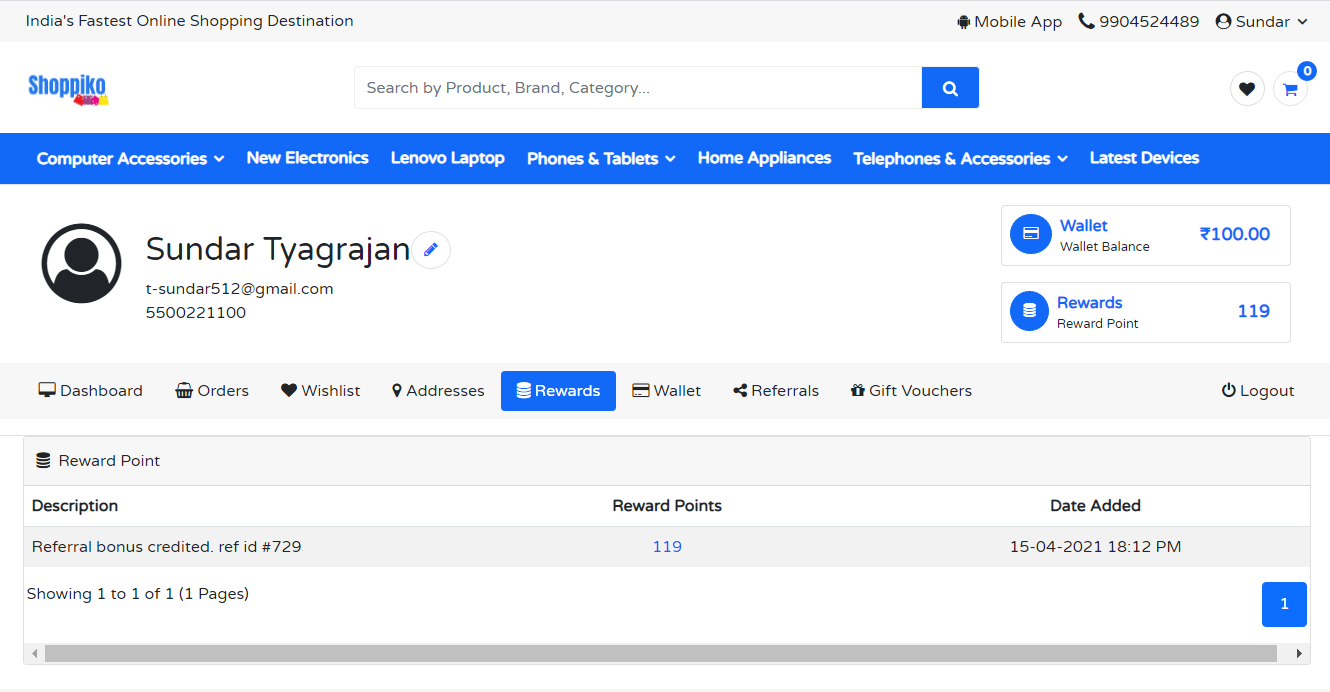
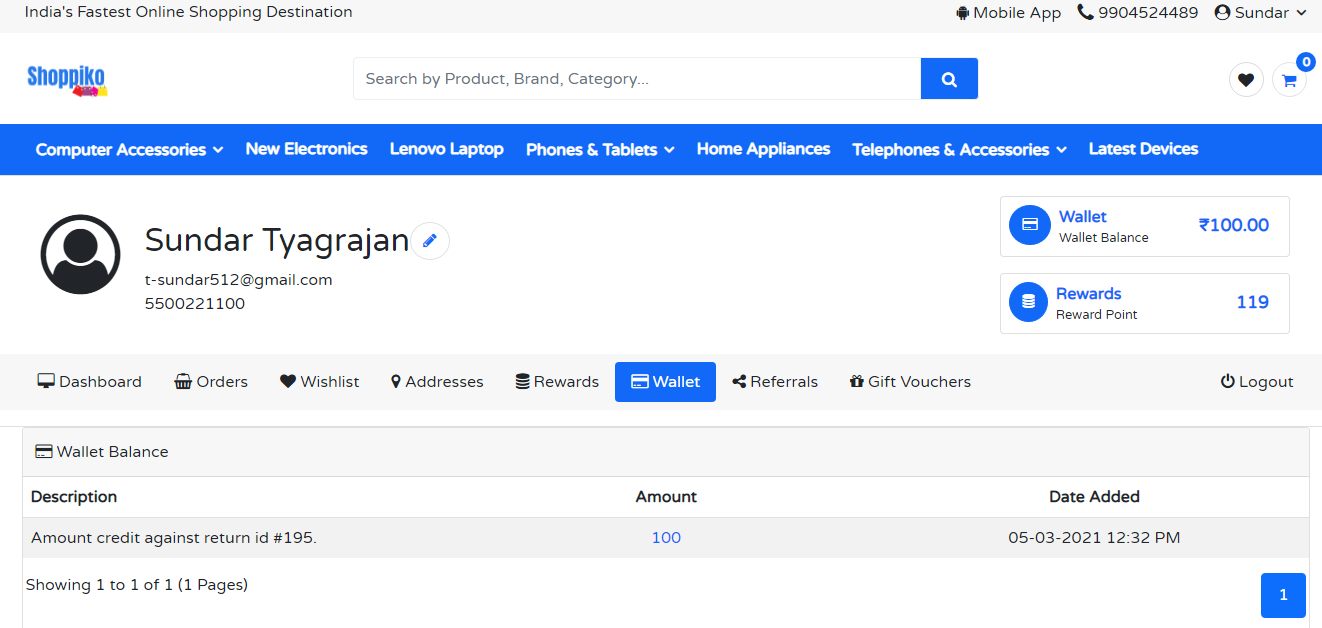
Edit customer profile:- Any customer wants to edit profile and Update it through click on edit button.
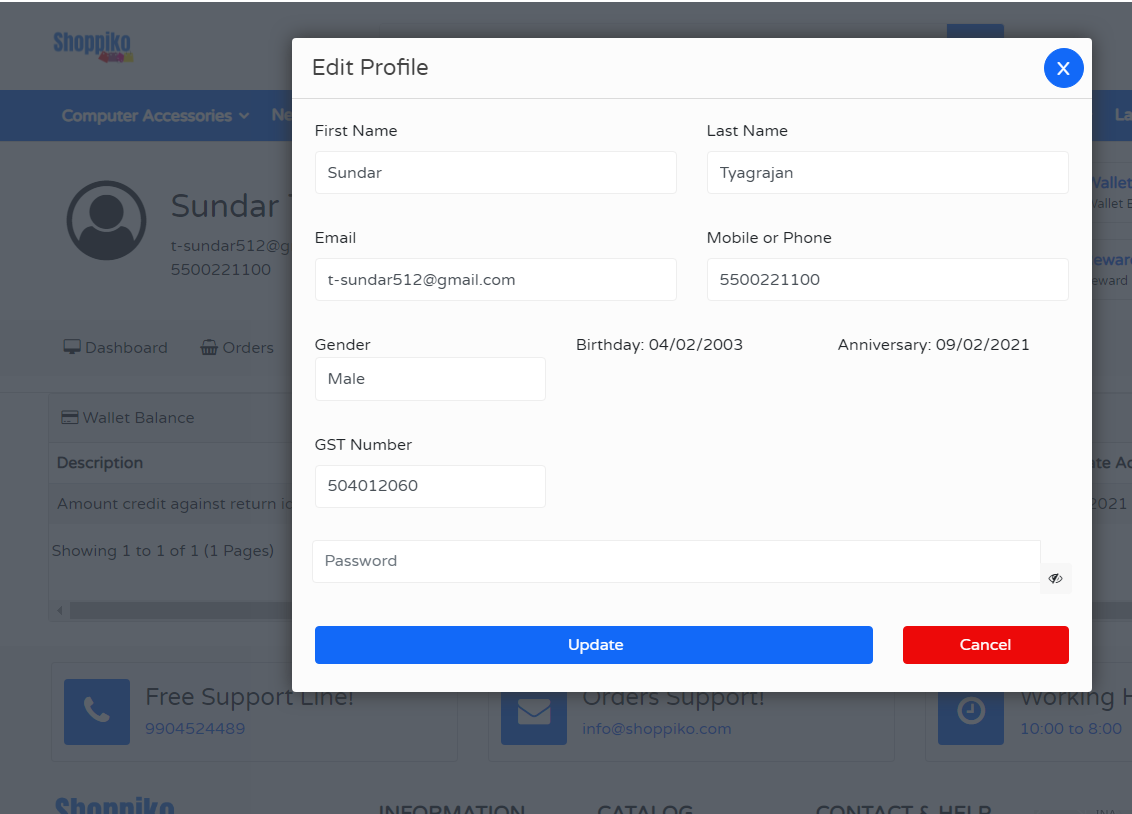
Key Feature for Customer:-
--> Customer can register with any shoppiko store.
--> Customer Account displays all things like Order, wish-list, Address, Reward Etc.
--> Customer can purchase any available item from store
--> Customer received email and Message after performed order.
--> Customer Order status can be sent through Store Admin
--> Customer Get benefits on purchase amount through wallet and reward points.
--> In admin side, Store admin can download reports for registered customers
--> One customer can refer another customer, if referal program enabled in the store.
--> The customer can purchase Gift Vouchers for others if Enable by Store admin. The voucher code will sent by email.
--> The customer can subscribe Email for Price updates of the Products
--> Birth-date and Anniversary, which is useful to add Offer.
--> From admin side Customer account can also add Tag, which is useful for tag offer