Orders
BackOrders
When a customer goes through checkout, the information on their order is automatically transferred to the Orders section for you to keep track of.
Shoppiko Admin provides full Order management facility. Order displays in Order tab and you can Generate invoice/sent order history from order. Also add and Update Order status for particular order. Easy to find Order details through search box.
Search Order:-
Finding and searching Order available through Order Id/customer name/Total Amount/Payment Method, and you can check order by status also.
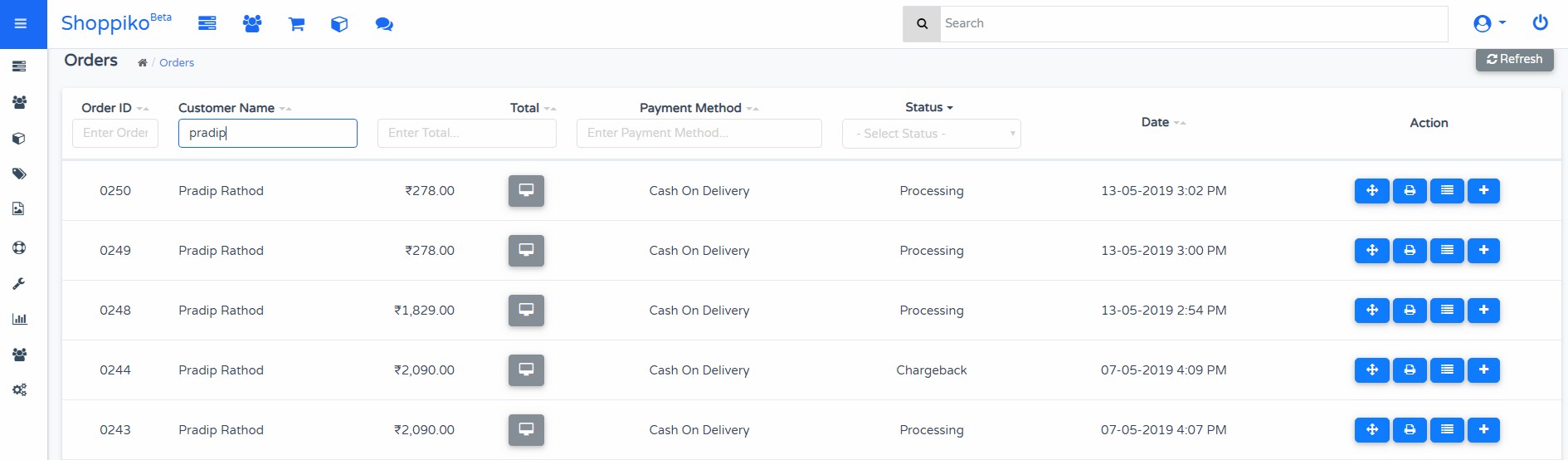
Order Info:-
Order Info Provides full information of Order Information. Order Status/Customer info/Payment and Shipping Options are defined in Order Info. You can generate Invoice no for particular Order invoice and print or download it. You can add Order History and notify through Email by Customer.
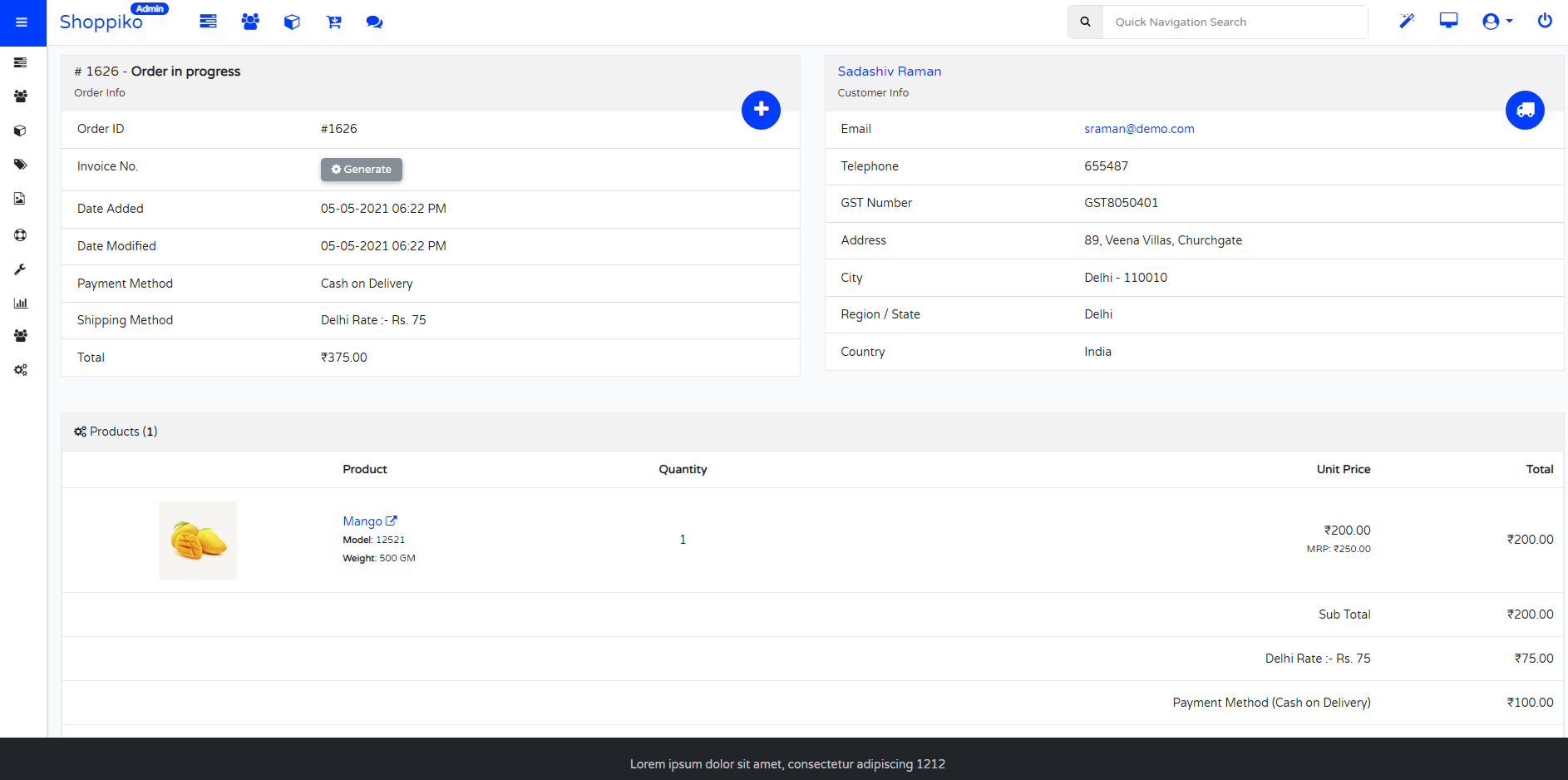
Order Status:-
Order status defines your order Complete/Pending/Processing Etc. Order Status can sent directly to customer's account when update through admin side.
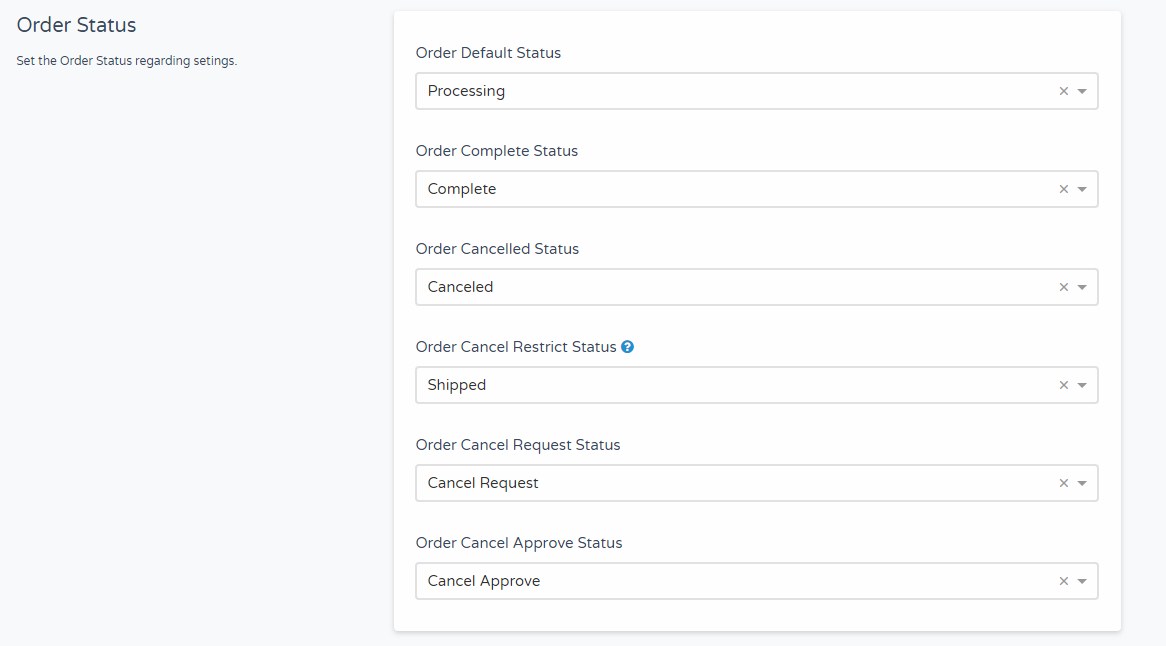
Order Invoice:-
For Order invoice check order tab and click on shipping icon in Store Admin, it will redirect invoice. Invoice sent directly to the customer once order generated
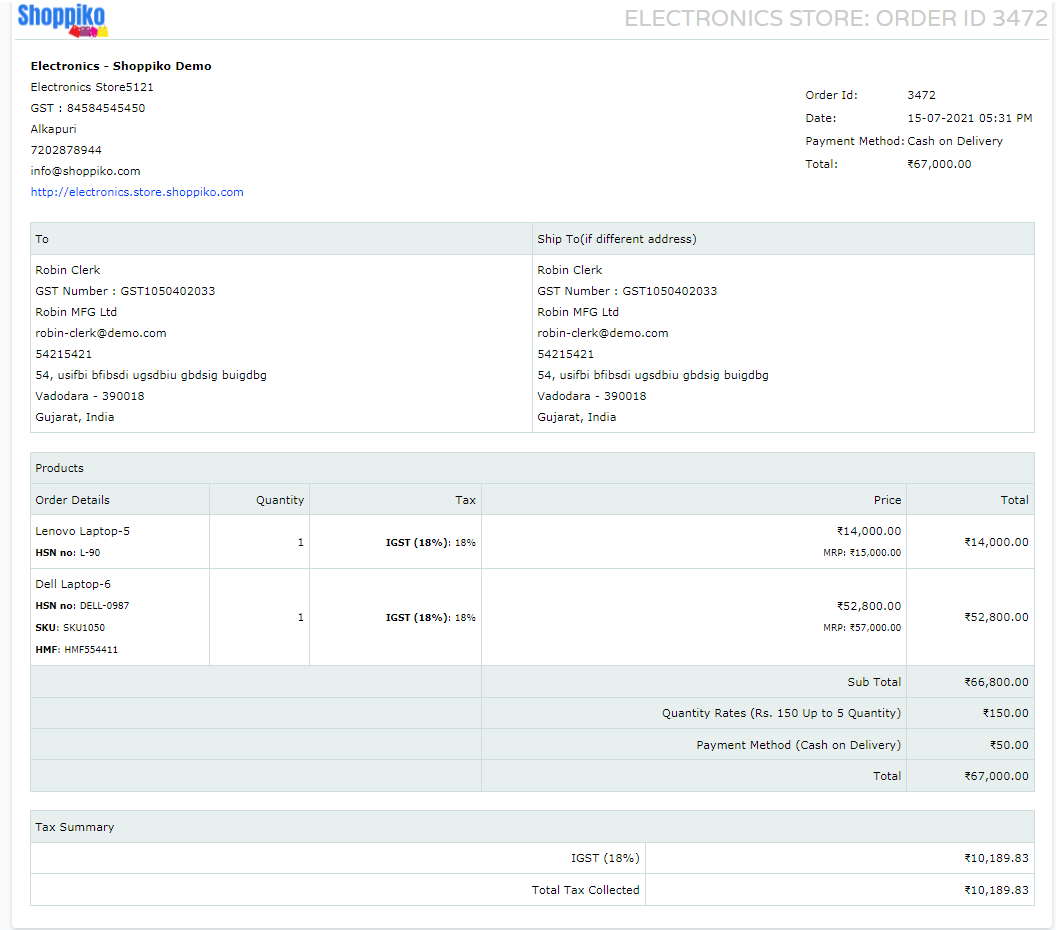
Key Features of Order Invoice:-
--> Order invoice can downloaded from Store admin/Front side customer account.
--> Order invoice can be downloaded in two formats, one is normal invoice and another is Invoice slip or Memo.
--> Both invoice details are same. Order invoice sends customer email, after placing order.If registered customer, then order invoice can be downloaded from customer account.
--> Admin and front invoice are different
--> In Admin invoice displays TAX Summary and Applied TAX.
--> Order invoice can downloaded Multiple times
--> Order invoice sent automatically with customer Order email
--> Business Name and GST No, which is Optional Field for Order invoice. You can enable/disable from General Setting for display in the invoice.
--> Product Codes displays in the invoice, if not want to display then you can disable form admin setting.
--> If added Special Price, then Actual price displays as a Product MRP
--> For Order invoice No Generation: - Be careful for that,order invoice number generation is first come, first generate the basis, not connected order ID, if you generate the invoice for one invoice number, then next needed to generate invoice number for the next order, otherwise not take the sequence. So if you want to manage Order sequence, then need to quickly generate an invoice number after order placed.
Key Features Orders:-
--> Full order details displays in Order Module in Admin Side.
--> Send order status, invoice, message Etc possible through Admin Panel
--> Order If Generated and which will displays in Invoice also.
--> Full order Report displays available to displays in Order report.
--> Payment and Shipping Method and amount displays in Order.
--> Message and Email receive once order performed.
--> Order History displays in Customer account.
--> Order Id Generated once order performed.
--> Customer can sent Request for cancel Order.
--> From admin side, Order invoice can be downloaded by 2 format, desktop Invoice and invoice receipt.
--> The order customer Tracking message can be sent by admin order info. The tracking, message sent in email (if Notify Email), and update customer order info on the front side
--> Customer can click on "Re-Order" and add product in the cart from Old placed order, like Re-Order. Gift Voucher cannot added in Re-Order. Product's inventory adjusted based on current availability.
--> Once reach complete Status for the order, the customer can send request for Return and refund.
Gift Voucher:-
Gift Voucher is Available to add in store. You can add and Share Gift Vouchers to Your Friends. Gift Voucher is an electronic gift card, which contains a gift code assigned by the Customers and Store owners.
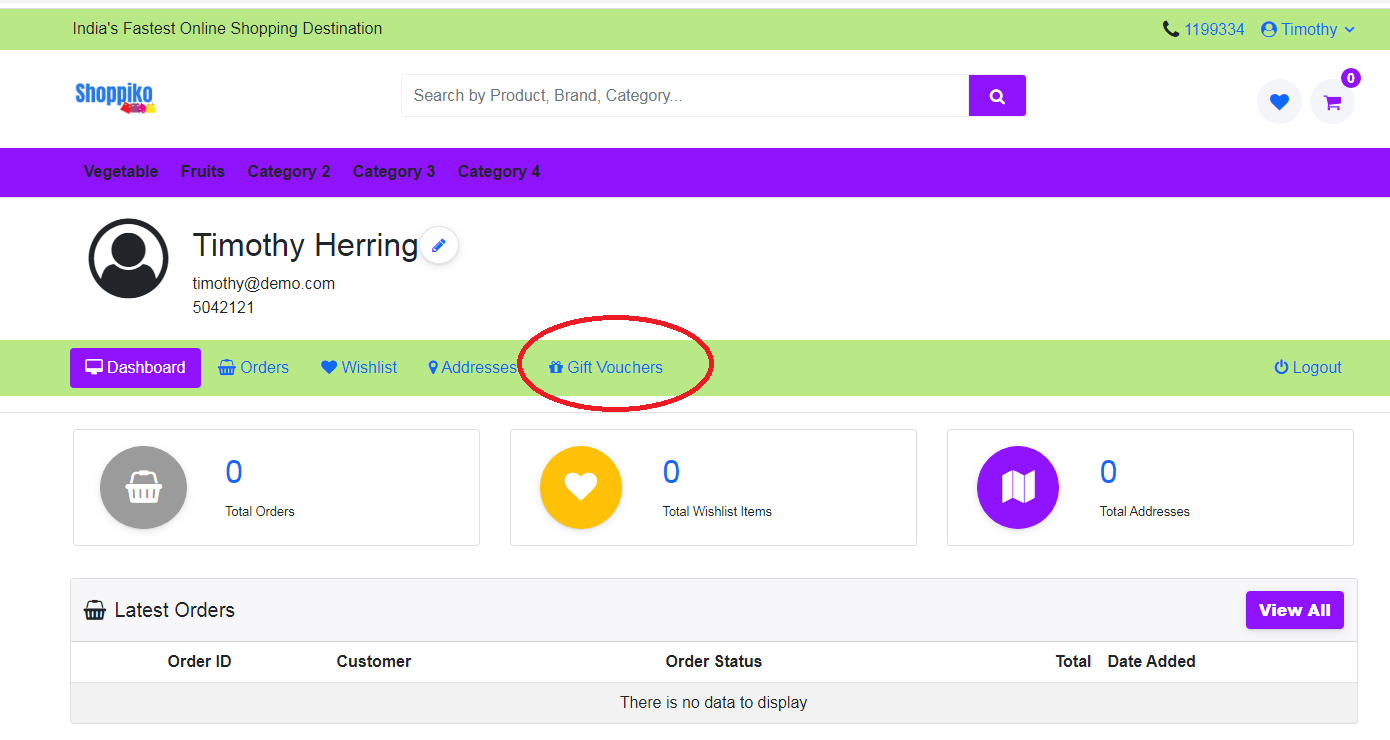
Process of Gift Voucher:-
In Store Admin
1. In Store Admin, need to enable for Gift Voucher, from Store option setting.
2. Go in Gift Voucher Module, which displays List for Already Created Gift Vouchers.
3. You can also create a Gift Voucher in admin, but Email is not sent for voucher code.
In Front Side
1. Login Customer account and Go to add Gift Voucher and add details in Voucher Form.
2. After place the order for Gift Voucher. The Voucher Code is shared through Email.
3. The customer can use code and Applied Gift Voucher Discount at the time of Order. You can check the History of Voucher in the Customer account. Voucher details added in Account.
4. Same Customer Email Id used in which code already sent, need to be created for customer account otherwise voucher code not apply.
Benefits of Gift Voucher: -
Directly sent discount, Gift.
Increase Sales/Boost Brand Awareness/More Convenient and Secure
Resolve selection issue for Purchase Gift, person can purchase voucher for Friend/Family-member Etc, and they can purchase product by online store
Notes: -
1. Gift Voucher code is only applicable for specific Purchase customer, only in order displays who purchase vouchers for another person.
2. More vouchers can be created for one customer but at that time only one voucher code can apply. At that time only one gift voucher can be purchased, if need more then need to add vouchers and place order one by one manually.
3. If cancelled the order, then Voucher Amount added to a customer account. Cancel order, then Voucher code can be re-used and apply in order also. Front side Customer cannot send request for voucher order placed. Voucher order cancelled form only for admin side without receive any request by the front store.
4. Specific Voucher code-wise History details customers who use voucher code can see in the customer account.
5. Gift Voucher Code is different from Coupon code, and which is applicable as per admin side set rules.
6. Gift Voucher not displays in Abandoned Cart. Only product added displays in Abandoned Cart.
7. Gift Voucher Code applied in Guest Checkout also, but need to add Same email id in which voucher code already sent. No need to create Customer account for use Gift Voucher.